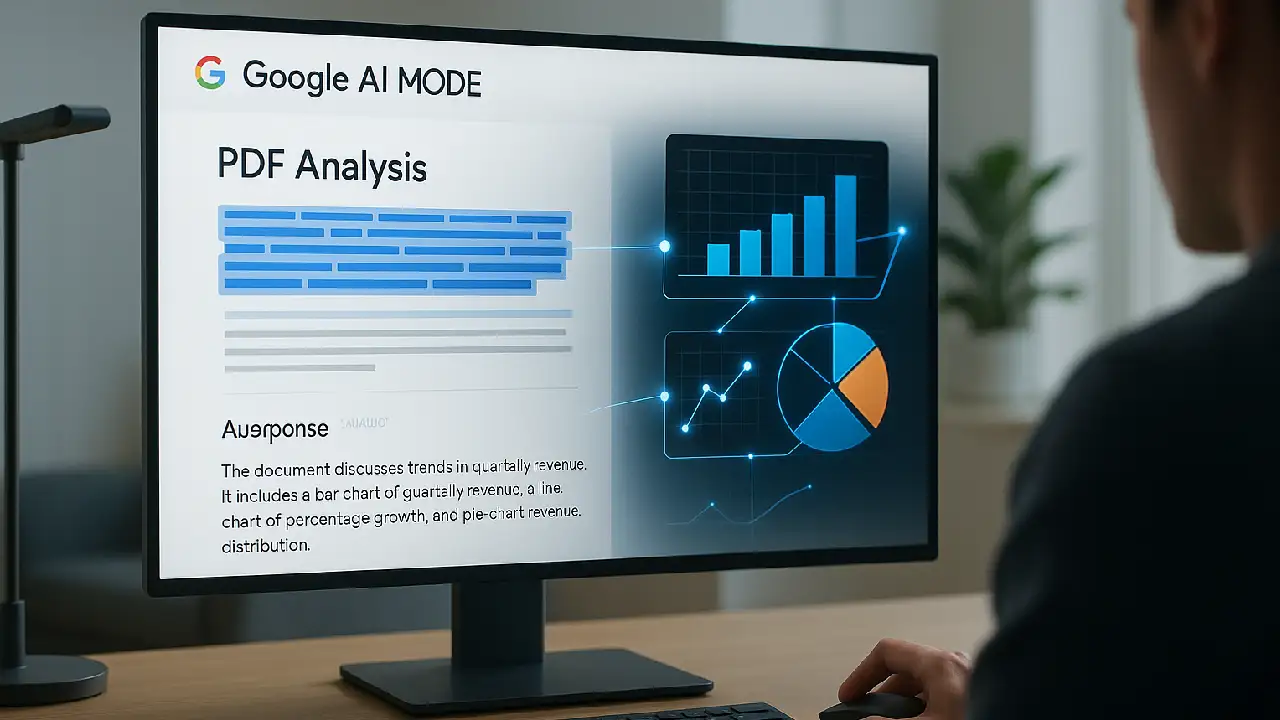ChatGPT Agent Mode is a part of GPT-4 that lets the AI do things like browsing the web, writing code, analyzing data, and using tools like Gmail and Google Drive on its own. It’s like having a digital worker that can do multi-step tasks without regular human input.

If you’ve ever wanted your AI assistant could do the work instead of just telling you how to do it, ChatGPT Agent Mode is for you. ChatGPT goes from being a smart chatbot to a fully autonomous digital worker with this powerful new feature. It can now browse websites, analyze files, run code, and do complicated jobs with many steps all by itself.
What is ChatGPT Agent Mode and why it matters
Agent Mode in ChatGPT is a big improvement that makes the AI work more like a real helper. This app can not only tell you what steps to take but also complete the whole process for you.
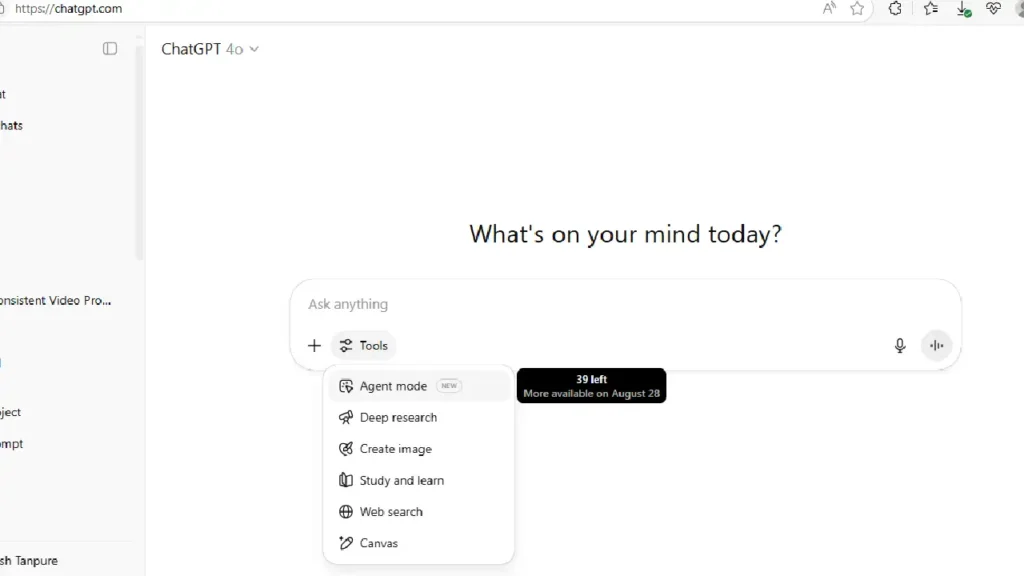
If you ask it to look into the best smartphones under ₹30,000, it won’t just give you links; it will go to websites, compare specs, make a comparison chart, and even get your shopping cart ready to go.
This mode lets you browse the web, look at files, run code, and connect apps all in one place.
How ChatGPT Agent Mode works
GPT-4 ChatGPT Agent Mode is an advanced feature that lets the AI do multi-step jobs like browsing websites, running code, analyzing data, and managing apps like Gmail or Google Drive all by itself. It saves users time and effort by taking care of processes from beginning to end, like a digital assistant.
Here’s how it works:
- You type in a detailed task (e.g. “Create a social media report from this spreadsheet”).
- ChatGPT triggers Agent Mode and breaks the task into steps.
- It chooses the right tools (browser, code tool, connectors) automatically.
- It executes each step while you monitor progress and step in only if needed.
You can even pause the agent, give new instructions mid-task, or take over control if needed.
Key features and real-life capabilities
Here’s what makes Agent Mode truly next-gen:
- Web browsing: Interacts with real websites, clicks buttons, fills forms.
- File handling: Analyzes PDFs, Excel files, and code documents.
- Built-in terminal: Executes Python, JavaScript, and shell commands.
- Tool connectors: Integrates with Gmail, Calendar, Notion, Google Drive, GitHub, and more.
- Multi-step memory: Remembers session progress and chains steps.
- Automation: Tasks can be scheduled to repeat (e.g., daily email reports).
- Deliverables: Generates presentations, CSV reports, emails, etc.
Who can use ChatGPT Agent Mode
Agent Mode is available for paid ChatGPT users only
- ChatGPT Plus
- ChatGPT Pro
- ChatGPT Team & Enterprise
It’s not available on the free plan and currently not available in the EEA or Switzerland due to regulatory rollout timing.
How to check if you have access:
- Open ChatGPT with GPT-4 selected
- Type
/agentin the message bar - If Agent Mode is enabled for your account, it will activate with a confirmation
Real-world use cases and benefits
Here’s how people are using ChatGPT Agent Mode right now:
For students
- Summarize research PDFs
- Scrape academic sources
- Generate presentation decks
- Sync deadlines to Google Calendar
For professionals
- Analyze Excel sheets
- Draft and send emails
- Pull competitor data from websites
- Auto-update CRM or Notion
For developers
- Test APIs
- Run backend scripts
- Deploy GitHub repositories
- Create bash automation tools
For content creators and businesses
- Generate blog summaries
- Create post captions from spreadsheets
- Build analytics dashboards
- Manage Airtable or Notion workflows
Limitations and safety practices
Like all cutting-edge tech, it comes with caveats:
Limitations
- Only for paid users
- Limited to non-EEA countries
- Task caps per month (e.g., Plus plan = ~40/month)
- Still in early beta — may stall or misstep
- Not designed for offline use
- Better for structured work, not open-ended creativity
Safety and trust
- Agent asks for confirmation before sensitive steps (e.g., sending emails)
- No persistent memory — each session wipes data after closing
- You can pause or stop anytime
- Manual “takeover mode” ensures you handle passwords or card details yourself
- Transparent action logs and screenshot trails
Best practice: Use Agent Mode like a junior employee — give it clear instructions, check progress, and step in when precision matters.
ChatGPT Agent Mode vs other AI tools
| Feature | ChatGPT Agent Mode | AutoGPT / AgentGPT | ChatGPT (regular) |
|---|---|---|---|
| Web Browsing | Yes | Limited/Demo | Only partial |
| Code Execution | Full terminal | Partial | Yes (but no UI) |
| App Integrations | Gmail, Drive etc | No | No |
| UI Navigation (clicks) | Yes | No | No |
| Step-by-step execution | Smart workflows | But messy | Single task only |
Conclusion
ChatGPT Agent Mode is more than just chat-based AI; it’s a workflow-completing helper that works on the web, in code, in documents, and in tools. It’s possible that Agent Mode is the most powerful AI update yet if you want to save time, automate chores, or make your workflows smarter.
Even though it’s still in its early stages, it gives us a look into the future of digital work.
Would you like to try using ChatGPT Agent Mode in your own work? Tell us.