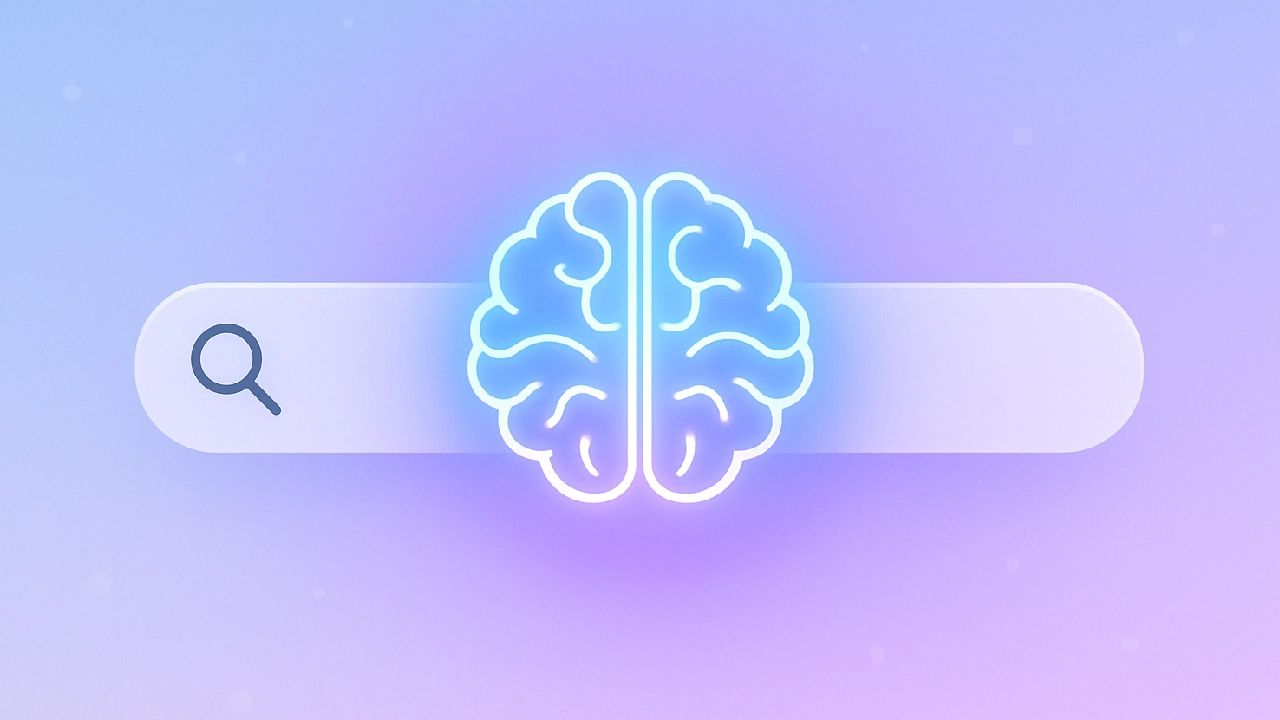Google AI Mode makes search feel like a smart chat giving instant, clear answers and letting you refine results without starting over.

Google AI Mode is the newest way to search that feels less like typing into a box and more like having a conversation. Instead of showing only blue links, it gives you direct answers, examples, and follow-ups. This post explains how it works, its features, and why it’s worth using.
What Is Google AI Mode
Google AI Mode is a special mode inside Google Search powered by Google’s Gemini AI. When you ask a question, it breaks it down into smaller parts, looks across multiple online sources, and then combines everything into one easy-to-read answer. You can keep asking follow-ups without losing the conversation thread.
Key Features and How It Works
1. Chat-Style Search
You can talk to Google like you’re chatting, adding new details without restarting.
1. Chat-Style Search
You can talk to Google like you’re chatting, adding new details without restarting.
2. Gemini AI Power
It uses the latest Gemini models, designed to handle reasoning, comparisons, and complex topics.
3. Multiple Input Types
Type, speak, upload images — and soon even PDFs or short videos — for richer questions.
4. Save Your Work with Canvas
Your research can be stored in a panel so you can come back later.
5. Quick Adjustments
Add or change details in your query, and results update instantly.
How It Works in Steps:
- Breaks your main query into smaller questions
- Runs multiple searches at the same time
- Combines and organizes the results
- Suggests next steps or follow-ups
- Links to original sources if you want to go deeper
Why It Matters and Benefits
- Faster Results – No need to check ten different pages for one answer
- Clearer Understanding – Ideal for complicated subjects or comparisons
- Smooth Conversation – Works like you’re talking to a knowledgeable friend
- More Personal – Adapts to the way you refine your question
Example:
Ask “best budget phones in India under ₹30k with good battery,” and it can instantly make a shortlist with specs, pros, and cons — without you opening every review site.
How It Compares to Old Search
| Feature | Old Search | Google AI Mode |
|---|---|---|
| Only shows links | ✅ | ❌ |
| Gives direct answers | ❌ | ✅ |
| Handles follow-ups | ❌ | ✅ |
| Multiple input types | ❌ | ✅ |
Who Should Use Google AI Mode
- Students – For quick summaries and subject explanations
- Professionals – For compiling data or research
- Travel Planners – To make itineraries in minutes
- Everyday Users – For daily facts and quick solutions
Things to Keep in Mind
- Still Improving – May not always have the most niche details
- Check Facts – For very important data, verify from sources
- Changes for Websites – Some sites may get fewer clicks since answers appear directly
Future of AI Mode in Search
Google is expected to expand AI Mode with deeper personalization. In the future, your search results may adapt to your style of questions, preferred content sources, and even your learning pace. Imagine getting study plans, shopping comparisons, or travel itineraries that fit your exact needs without adjusting multiple settings.
Impact on Everyday Internet Use
For everyday users, AI Mode removes the guesswork of “which link should I click.” Whether you’re looking for cooking recipes, fixing a gadget, or comparing insurance plans, you can get clear guidance in one place. This reduces screen time, saves effort, and makes search feel like a two-way conversation instead of a guessing game.
Final Take
Google AI Mode is more than a tweak to search it’s a smarter way to find answers. It blends AI reasoning, real-time data, and conversational design to save you time and give better clarity. If you like the idea of getting what you need in one place, AI Mode is worth trying.