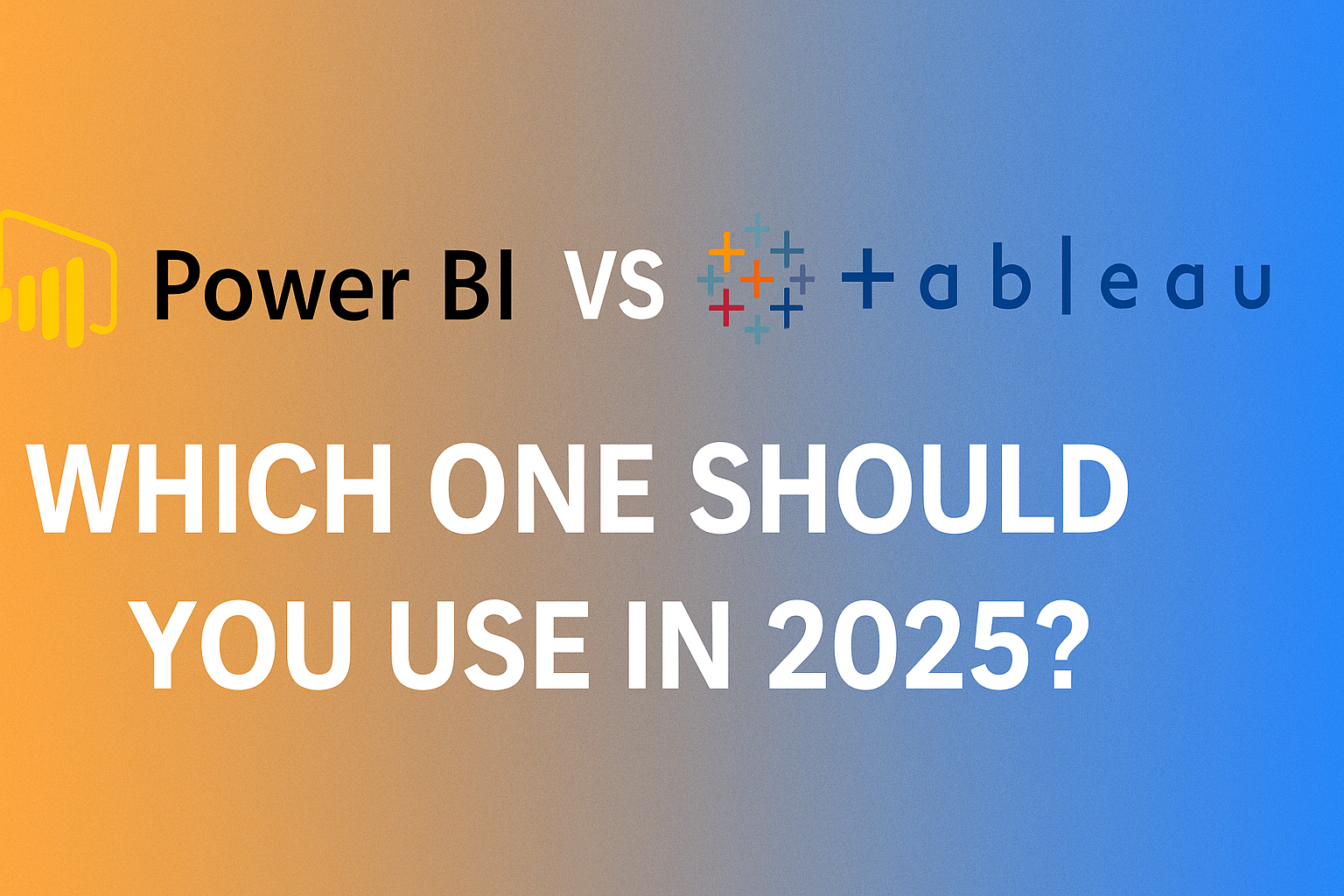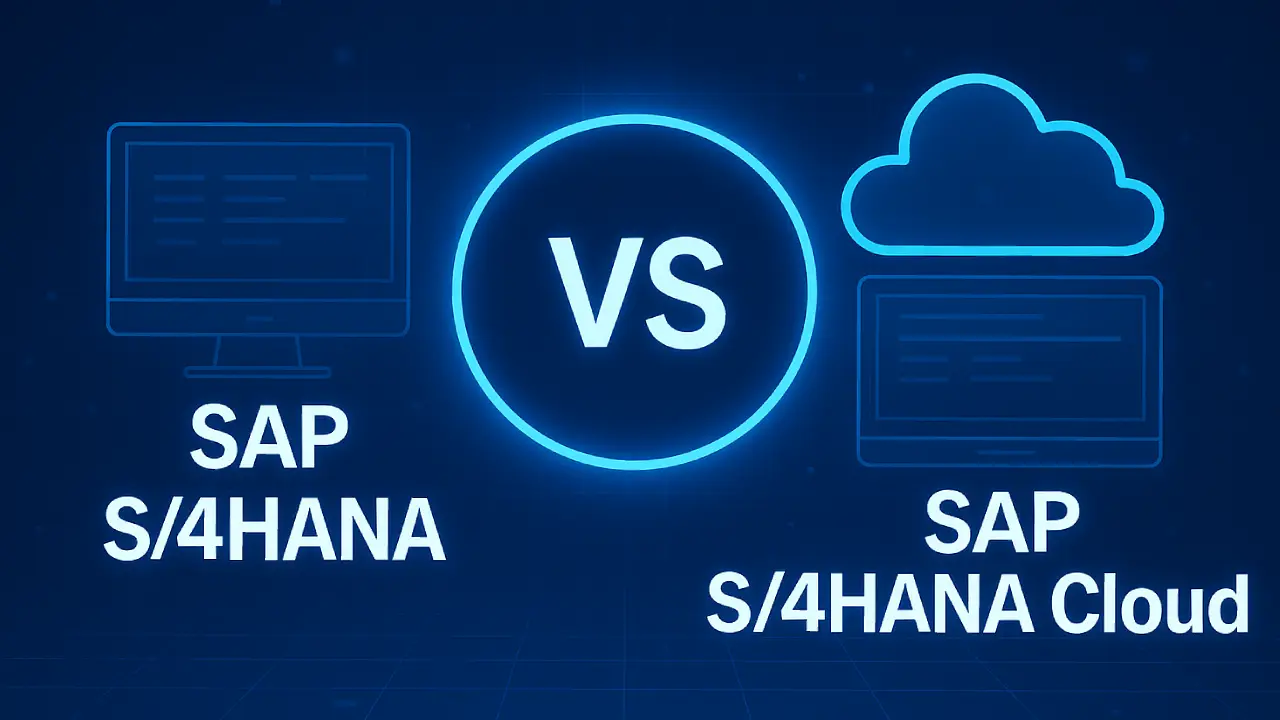In the fast-paced world of data analytics, choosing the right Business Intelligence (BI) tool can make or break your decision-making process. Two of the most popular contenders in the BI space today are Power BI vs Tableau. Both tools offer powerful data visualization, analysis, and reporting capabilities—but they serve slightly different user needs and organizational goals.
So, when it comes to Power BI vs Tableau, which one should you choose? This blog explores their key features, differences, pros and cons, and the best use cases to help you make an informed decision.
What Is Power BI?
Power BI is a business analytics tool developed by Microsoft that enables users to connect to multiple data sources, transform raw data, and generate interactive visualizations and dashboards. Seamlessly integrated with Microsoft products like Excel, Azure, and Teams, Power BI is widely adopted by companies that operate within the Microsoft ecosystem.

Key Features:
- Intuitive drag-and-drop interface
- Real-time dashboard updates
- Native integration with Office 365
- Affordable pricing (even a free version)
What Is Tableau?
Tableau, now a part of Salesforce, is another leading BI tool known for its stunning and highly customizable data visualizations. It supports a wide range of data connectors and is designed for deeper analytics and storytelling through data.
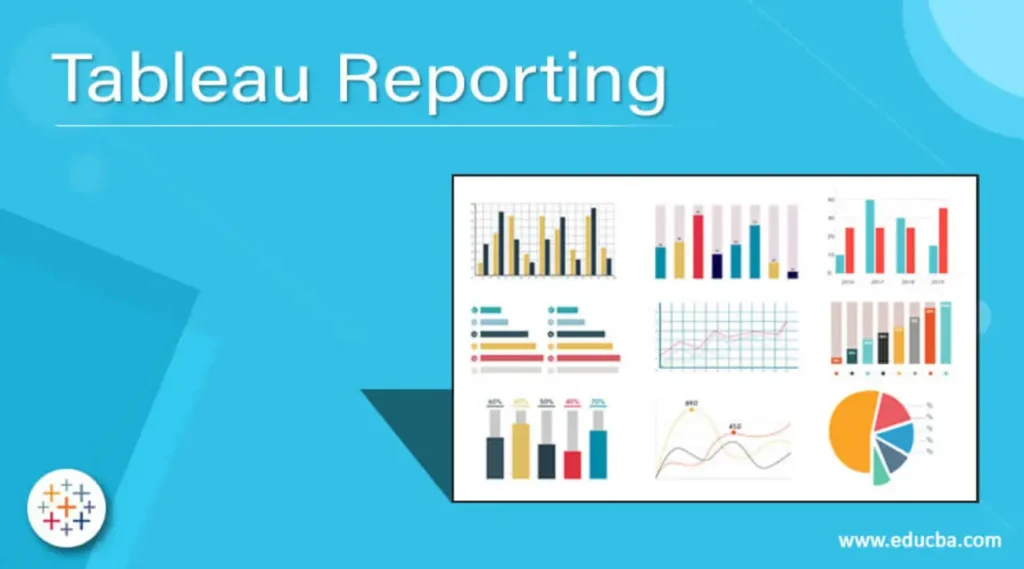
Key Features:
- Advanced and interactive data visualizations
- Drag-and-drop dashboard builder
- Strong community support
- Wide variety of data source integrations
- Suitable for data analysts and data scientists
Power BI vs Tableau: Head-to-Head Comparison
| Category | Power BI | Tableau |
|---|---|---|
| Ease of Use | User-friendly, especially for Excel users | Steeper learning curve, ideal for advanced users |
| Pricing | More affordable, with a free desktop version | Higher cost, enterprise-oriented pricing |
| Data Handling | Best for small to medium data sets | Handles large datasets with greater performance |
| Integrations | Seamless with Microsoft tools | Strong integration with third-party and cloud platforms |
| Visualizations | Basic to moderately complex | Highly customizable and interactive |
| AI Features | Built-in AI via Microsoft Azure | Limited AI features, relies more on user-driven analysis |
| Deployment | Cloud and on-premises options | Available on desktop, server, and cloud (via Tableau Online) |
| Community & Support | Strong Microsoft support and active community | Large, global community and robust knowledge base |
Power BI: Best For
- Small to mid-sized businesses looking for cost-effective BI solutions
- Companies already using Microsoft products like Excel, Teams, and Azure
- Business professionals and teams with limited technical background
- Organizations focused on simple reporting and real-time dashboarding
Pros:
- Cost-effective, even for startups
- Excellent for real-time reporting
- Easy learning curve
Cons:
- Limited customization in visuals compared to Tableau
- Slightly slower with very large datasets
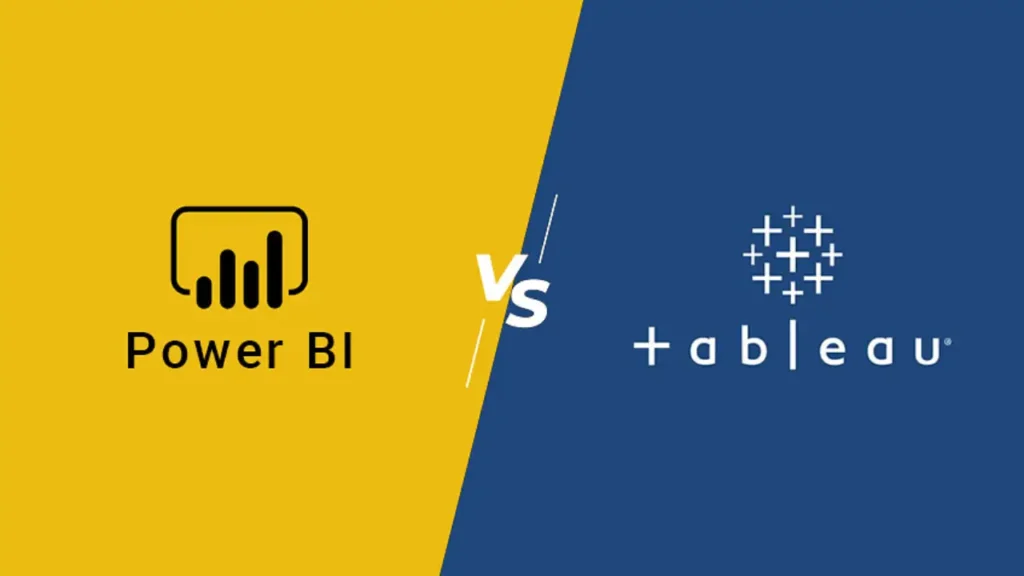
Tableau: Best For
- Large enterprises and data-heavy organizations
- Data analysts and scientists requiring deep data exploration
- Businesses needing highly tailored visualizations and dashboards
- Teams looking to build complex analytical models
Pros:
- Superior visual storytelling
- Excellent for handling massive datasets
- Flexible and scalable for advanced users
Cons:
- More expensive than Power BI
- Requires technical skills for advanced functionality
Which One Should You Choose?
The choice between Power BI and Tableau largely depends on your specific business needs, budget, and team skillset. If you’re a small business looking for an easy-to-use, budget-friendly tool with good Microsoft integration, Power BI is likely your best bet. On the other hand, if your organization deals with complex, high-volume datasets and needs sophisticated visual analytics, Tableau offers the scalability and customization you’re looking for.
Here’s a quick decision guide:
- Choose Power BI if you’re budget-conscious, use Microsoft 365, and need real-time dashboards.
- Choose Tableau if your focus is on deep data exploration, visual storytelling, and scalability.
Final Thoughts
Both Power BI and Tableau are powerful BI tools that can transform the way your organization analyzes and uses data. Instead of asking which tool is better overall, consider asking which tool is better for you. Evaluate your business goals, technical resources, and data needs—then align your BI choice accordingly.
In the age of data-driven decision-making, the right BI tool can empower your business to uncover insights, track KPIs, and stay ahead of the competition.