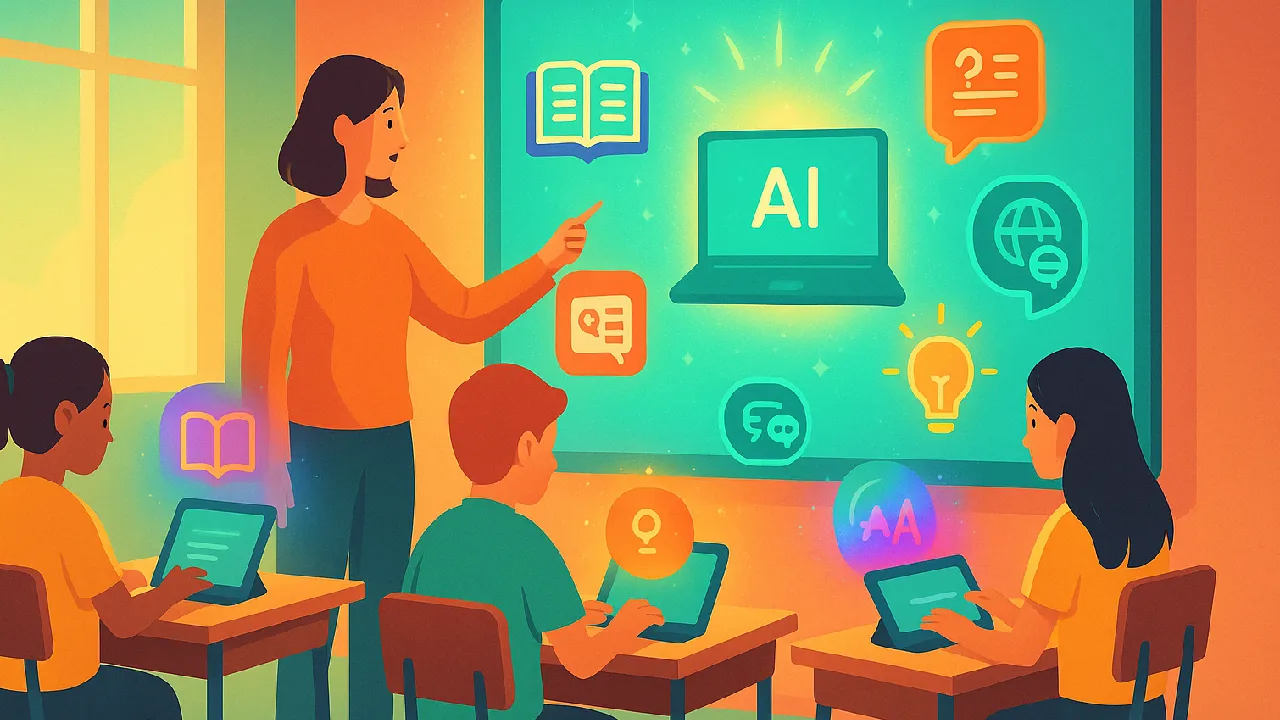Magic School AI is revolutionizing classrooms with AI tools built just for teachers and students. From lesson planning to language translation, it saves hours of prep time while keeping learning creative and engaging.
Education is changing fast, and artificial intelligence is stepping in to make the process smoother for both teachers and students. One of the standout tools leading this change is Magic School AI — a platform designed specifically to simplify lesson planning, assessments, language support, and personalized learning.

Instead of spending hours preparing resources, educators can now get AI-generated materials in minutes. But the best part? The platform focuses on privacy and safety while offering powerful features that fit into real classrooms.
What Makes Magic School AI Special
Unlike general-purpose AI chatbots, Magic School AI is built for education. It understands the needs of teachers and offers tools that directly solve daily challenges like:
- Adapting reading materials for different grade levels
- Translating lessons for multilingual classrooms
- Designing assignments that encourage original thinking
- Creating quick quizzes from videos or texts
Millions of teachers in over 150 countries are already using it to save time, reduce stress, and improve student engagement.
Real Classroom Impact
Educators who’ve tried Magic School AI often talk about how it cuts down on repetitive tasks. For example:
- A history teacher can generate lesson activities that guide students toward answers without spoon-feeding them.
- An English teacher can quickly rewrite reading passages for multiple levels in the same class.
- ESOL instructors can communicate better with parents in languages that aren’t easily supported by free translation tools.
These real-world stories highlight why the platform is quickly becoming a favorite in the teaching community.
Five Features Teachers Love Most
- Text Leveler – Paste any passage, select a grade level, and get a rewritten version suitable for that age group.
- Translator Tool – Turn lessons, assignments, or notices into any language in seconds.
- AI-Proof Assignments – Generate project ideas and activities that focus on creativity, making it harder for students to rely only on AI for answers.
- Video Question Generator – Enter a YouTube link and instantly create comprehension questions for that video.
- Sentence Starters – Give students prompts that help them begin essays, stories, or discussions.
Step-by-Step Guide to Using Magic School AI
If you’re new to Magic School AI, here’s a simple walkthrough to help you get started.
Step 1: Create Your Account
Visit the official Magic School AI website. Choose whether you’re signing up as a teacher, student, or school, then complete the quick registration process.
Step 2: Explore the Dashboard
After logging in, you’ll see a clean, organized interface. Each feature is listed clearly — from lesson planning tools to translation and quiz creation.
Step 3: Pick Your First Tool
Need to simplify a reading passage? Use the Text Leveler. Want to make questions from a video? Select the Video Question Generator.
Step 4: Input Your Details
Depending on the tool, you might need to enter text, paste a link, choose a grade level, or select a language. The AI will then create a custom output based on your needs.
Step 5: Review the Output
AI is smart, but your personal touch makes it better. Check the generated content, tweak it if necessary, and ensure it matches your teaching style.
Step 6: Share With Students
Download or copy the content directly into Google Docs, Microsoft Word, or your school’s learning management system like Google Classroom or Canvas.
Step 7: Explore Advanced Features
Once you’re comfortable, you can build AI-powered “Rooms” — personalized chat spaces where students interact with a guided tutor bot that encourages problem-solving.
Final Thoughts
Magic School AI is more than just another AI chatbot — it’s a focused teaching partner. From lesson prep to multilingual communication, it offers ready-made solutions that still allow for teacher creativity.
If you’re looking to save time, keep your lessons fresh, and meet students at their level, this platform is worth exploring. In just a few clicks, you can create resources that might have taken hours before — and that’s the real magic.