Explore how artificial intelligence is used in WhatsApp, Gmail, Instagram, and Facebook — from smart replies and chatbots to photo editing and email automation. Learn how to enable, add, or integrate AI in your daily apps.

Introduction: AI Is Now Part of Your Everyday Apps
AI isn’t just a buzzword anymore. It’s now quietly working behind the scenes in your favorite apps like WhatsApp, Gmail, Instagram, and Facebook—making chats smarter, emails easier, and content more personal. Whether you’re sending a quick message or managing a marketing campaign, AI is transforming how we communicate and connect.
Let’s break down exactly how AI is used in each of these platforms and how you can benefit from it.
WhatsApp AI: Smarter Conversations & Business Tools
What Is WhatsApp AI?
WhatsApp AI refers to all the intelligent tech powering the app—like chatbots, message filtering, and smart replies. It helps make conversations faster, safer, and even business ready.

How AI Is Used in WhatsApp (Personal & Business)
- Chats & Messages: AI in WhatsApp chats helps suggest replies, detect spam, and clean up harmful links. It understands your conversations and offers relevant responses.
- Video Calls: AI improves call quality by adjusting video and audio automatically—even in poor network conditions.
- WhatsApp Business: If you run a business, AI-powered chatbots can handle customer queries, take orders, and provide updates 24/7.
- Marketing: AI helps segment your audience and send personalized promotions, making WhatsApp a powerful marketing tool.
How to Add or Enable AI in WhatsApp
- Use third-party AI tools (like ChatGPT or Dialogflow) with WhatsApp Business API.
- Platforms like WATI, Zoko, and Twilio let you integrate AI chatbots without coding.
- Just sign up, link your account, and start automating replies and campaigns.
Gmail AI: Smarter Emails & Productivity Boost
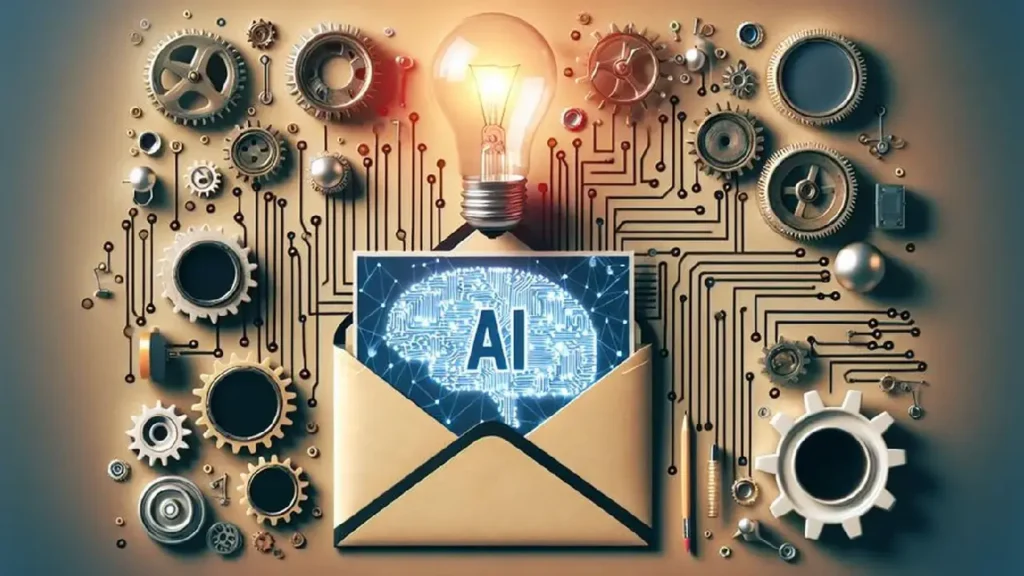
How AI Is Used in Gmail
- Smart Replies & Compose: AI suggests quick replies and helps you write better emails faster.
- Email Sorting: It learns your behavior and prioritizes emails into tabs like Primary, Promotions, and Social.
- Security: AI scans for phishing links, fake senders, and malware in real time.
AI in Gmail for Marketing & Automation
- Gmail Marketing: AI tracks open rates, best send times, and target audience behavior.
- Gmail Campaigns: AI can auto-personalize emails based on the recipient’s habits and past engagement.
- Automation: From follow-up reminders to labeling incoming emails, AI saves you hours daily.
AI Features in Gmail
- Nudging Gmail AI reminds you to reply to emails you’ve missed.
- Google AI in Gmail ensures everything from predictive typing to threat detection works behind the scenes.
- Best AI for Gmail includes Google’s built-in tools, plus add-ons like Mailmodo, Hiver, and Grammarly.
How to Add or Enable AI in Gmail
- Go to Settings > General and enable Smart Compose or Smart Reply.
- Install Gmail extensions that bring AI-powered automation, such as Boomerang AI or ChatGPT for Gmail.
Instagram AI: Creativity, Editing & Creator Tools
What Is AI in Instagram?
AI in Instagram is what powers your Explore feed, Reels suggestions, auto-captions, and even photo filters. It customizes your experience and boosts creator content reach.
How to Use Instagram AI
- AI Filters & Tools: Use smart filters that automatically improve lighting, smooth skin, or add AR effects.
- AI Editing: Tools like Photo Room and Lensa AI let you clean up photos with one tap.
- AI Captioning: Suggested captions based on your photo content save time and boost engagement.
AI for Creators & Marketers
- Instagram AI App Integrations: Apps like Canva AI, Adobe Express, or Later offer AI-powered scheduling and content generation.
- Instagram AI Generator & Creator Tools: These help generate carousels, stories, and auto-edits for faster content creation.
Facebook AI: Personalized Feeds & Smart Ads
What Is Facebook AI?
Facebook AI works silently to tailor your feed, suggest friends, recommend groups, and filter out harmful content. It’s deeply embedded in how Facebook functions.
How AI Works on Facebook
- Feeds & Content: AI decides what shows up on your timeline based on your interactions.
- Auto Tagging & Recommendations: AI recognizes people in photos and suggests who to tag.
- Ad Targeting: Marketers use AI to deliver ads to the most relevant users at the perfect time.
Real-World Use Cases
- Examples of AI in Facebook: Friend suggestions, video recommendations, comment filtering, and ad optimization.
- AI Impact on Facebook: It boosts engagement, keeps the platform safe, and improves user satisfaction.
- Facebook and Instagram AI: Both platforms (owned by Meta) share a common AI engine for targeting and user analytics.
How AI Affects Facebook Users
- It influences what you see, what ads you get, and even your emotional response through curated content.
- AI also powers moderation tools that detect hate speech, misinformation, and abuse before humans even report it.
How to Enable or Integrate AI in These Apps
| App | How to Add/Enable AI |
|---|---|
| Use Business API + tools like WATI, ChatGPT, Dialogflow | |
| Gmail | Enable Smart Compose/Reply in Settings + Add extensions |
| Use AI photo/video apps like Canva AI, Lensa, and Reels tools | |
| AI works automatically, but ad tools use AI via Meta A |
Final Thoughts: Embrace AI in Your Apps
Whether you’re a creator, marketer, or just a power user, AI is already part of your digital life. From how AI is used in WhatsApp messages to AI features in Gmail and Instagram AI editing tools, these technologies are designed to save time and deliver smarter experiences.
The best part? Most of these features are already available—you just need to enable or start using them. AI isn’t replacing your apps, it’s making them more personal, powerful, and productive.







