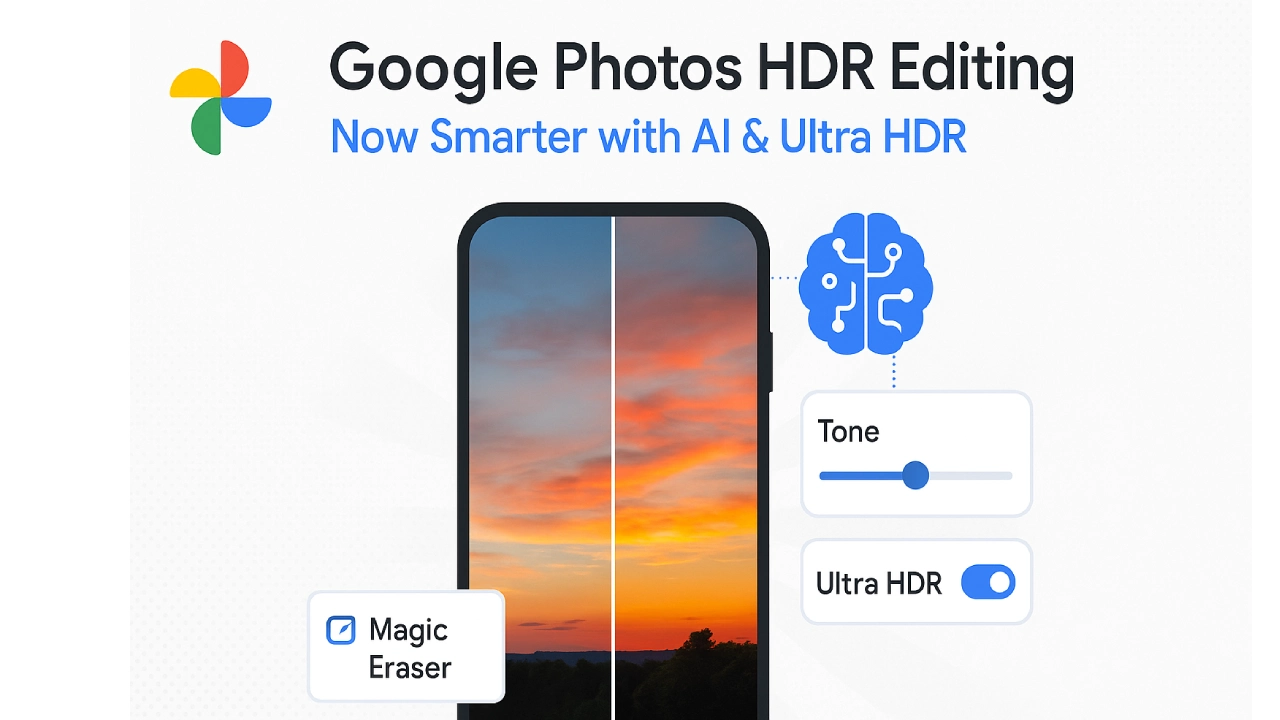Google Photos just got a major upgrade. The popular photo storage and editing platform now offers HDR editing tools powered by machine learning, giving users more control over photo quality without losing key image details. From Ultra HDR enhancements to a smarter AI-powered Ask Photos search tool, Google is making your photo memories sharper, brighter, and easier to find.
Let’s dive into all the new features, what they mean for users, and how they improve your photo-editing experience.
What Is HDR and Why Should You Care?
HDR stands for High Dynamic Range, a technology that helps your photos look more vibrant by balancing light and dark areas in the image. HDR photos often have better contrast, more depth, and richer colors—especially in scenes with tricky lighting, like sunsets or backlit portraits.
Until now, editing HDR photos on mobile often meant losing some of that detail. But Google Photos is solving that problem.
HDR Editing Comes to Google Photos
With this new update, HDR photos now retain their full dynamic range and metadata even after editing. That means you can use popular AI tools like:
- Magic Eraser
- Photo Unblur
- Portrait Light
and still keep the clarity, highlights, and contrast that make HDR images so special.
Key Benefits:
- Preserves image quality after editing
- Maintains original HDR metadata
- Works with existing editing tools powered by AI
This improvement is especially useful for photographers and content creators who want to fine-tune their shots without compromising quality.
Introducing the New “Ultra HDR” Tool
Another highlight of the update is the introduction of a brand-new feature called Ultra HDR. This tool allows users to fine-tune brightness and contrast while keeping the HDR quality intact.
With Ultra HDR, you get:
- More brightness control
- Improved clarity
- No loss of detail or tone
Whether you’re editing a landscape or a low-light selfie, Ultra HDR ensures your photo looks crisp, detailed, and natural.
“HDR” Tool Renamed to “Tone”
To simplify things, Google has also renamed the HDR editing tool to “Tone.” This tool now handles general photo adjustments, offering a cleaner and more intuitive interface. The rename aligns better with how users interact with photo editors, especially for beginners.
Convert SDR to HDR with a Tap
Another exciting feature: SDR (Standard Dynamic Range) to HDR conversion.
This means even your old or lower-quality photos taken without HDR can now be upgraded to HDR quality using machine learning. The AI enhances:
- Brightness
- Color depth
- Sharpness and clarity
So even older images can get a fresh, vibrant look without needing to be retaken.
Ask Photos: Google’s AI Search Tool Makes a Comeback
Google has also resumed the rollout of its AI-powered search feature called “Ask Photos”. It had been paused in early June due to some performance issues, but it’s now back with improvements.
What Is Ask Photos?
Ask Photos lets users search their photo library using natural language, like:
- “Show me beach photos from last summer”
- “Find pictures of my dog with a birthday hat”
- “Photos of sunsets I took in Goa”
Instead of scrolling through thousands of images, you can just ask a question and get results instantly—just like chatting with a friend.
What’s New in Ask Photos:
- Faster performance
- Better accuracy
- Smoother user experience
The feature blends AI image recognition with traditional search to help users find specific memories quickly and intuitively.
Why This Update Matters
With the rise of AI in photography, Google Photos is positioning itself as a smart photo assistant, not just a cloud storage service. Whether you’re a casual user or a serious photographer, these features help you:
- Edit faster
- Retain high image quality
- Search smarter
- Preserve memories more meaningfully
And with more phones capturing HDR images by default, tools that preserve and enhance HDR content are becoming essential.
Final Thoughts: The Future of AI in Photography
Google’s new updates to Photos reflect a bigger trend: AI is changing how we manage and enhance digital memories. From HDR preservation to natural language photo search, it’s all about making photo editing and discovery faster, smarter, and more user-friendly.
As more AI tools get integrated into daily apps, we can expect even more intelligent features coming soon to Google Photos—like automatic albums, emotional recognition, or story-based suggestions.
So if you haven’t updated your app yet, now’s the perfect time. These tools are rolling out gradually across Android and iOS devices.