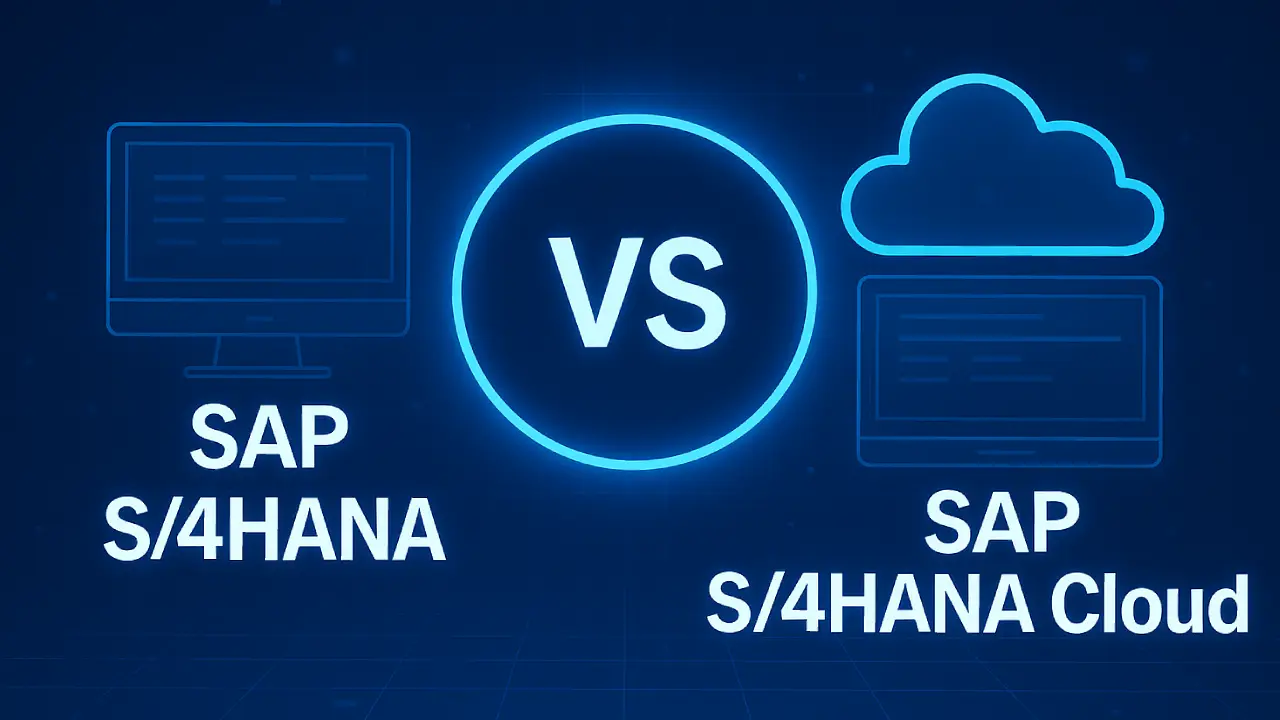Learn how to create AI Images on WhatsApp using ChatGPT. Follow a step-by-step guide to create stunning visuals without leaving your chat screen.

What’s the Buzz About?
In a groundbreaking update, OpenAI has now enabled the ability to create AI Images on WhatsApp using ChatGPT. This feature combines the latest DALL·E image model with the power of GPT‑4o, turning your chat window into a creative powerhouse.
Whether you’re trying to design futuristic cityscapes, dreamlike portraits, or whimsical scenes, this feature allows users to do so in real-time without switching platforms. It transforms WhatsApp from a simple communication tool into a dynamic visual assistant.
How to Generate AI Images via WhatsApp
Here’s how you can begin using this incredible feature:
Step-by-Step Guide:
- Add ChatGPT to Contacts: Save the official ChatGPT WhatsApp number: +1‑800‑242‑8478.
- Start the Conversation: Open WhatsApp and send a message like “Hi” to initiate the chat.
- Link Your OpenAI Account (optional): You’ll be prompted to connect your existing OpenAI account. This helps unlock more features and image generation limits.
- Create Your Image: Send a text prompt such as “A medieval dragon flying over a modern city at sunset.” Wait around 1–2 minutes and your image will be delivered.
Features You’ll Love
- Free Daily Image: Without linking your OpenAI account, you can still generate one image per day.
- Higher Limits with Account Linking: Connected users, especially ChatGPT Plus subscribers, enjoy extended usage.
- Photo Editing Capabilities: Upload an existing image and request changes like converting it into a sketch or cartoon style.
- Multimodal Interaction: Combine voice input, text, and images for an enhanced creative experience.
This integration brings more flexibility and ease to AI-driven creativity, especially for users on mobile devices.
Expert Tips to Maximize Results
| Tip | Benefit |
|---|---|
| Use vivid and specific prompts | Generates more accurate images |
| Link your OpenAI account | Get more images daily |
| Experiment with photo uploads | Add personal touches |
| Share results in groups | Increases engagement |
For example, instead of writing “dog in park,” say “a golden retriever playing fetch in Central Park on a sunny morning.” The more details, the better your results.
Practical Use Cases
This tool isn’t just for fun—it has a wide range of real-world applications:
- Content Creators: Bloggers, digital marketers, and influencers can produce original visuals in seconds.
- Educators & Students: Teachers can illustrate lessons while students can bring school projects to life.
- Casual Users: Turn WhatsApp into a playground for memes, storytelling, or creative hobbies.
No matter your role or industry, this feature opens up a quick and intuitive way to use AI-generated visuals.
Things to Keep in Mind
While revolutionary, the feature does have a few limitations:
- Image Quality Variability: Some results may lack clarity or style consistency.
- Prompt Sensitivity: Vague descriptions often lead to less refined results.
- Daily Limitations: Without account linking, usage is capped at one image per day.
Also, currently, image generation may not support all languages equally, and complex prompts might require refinement.
Final Thoughts
WhatsApp and ChatGPT together are reshaping how we think about messaging and how yo create AI Images on WhatsApp using ChatGPT Now, it’s not just about text or voice—it’s about visual expression. AI-generated images add a whole new dimension to digital communication.
Whether you’re a professional, educator, or enthusiast, you can now bring your ideas to life right within WhatsApp. All you need is a bit of imagination and the right prompt.
So why wait? Save +1‑800‑242‑8478 now and discover the future of AI-powered image creation right from your WhatsApp.