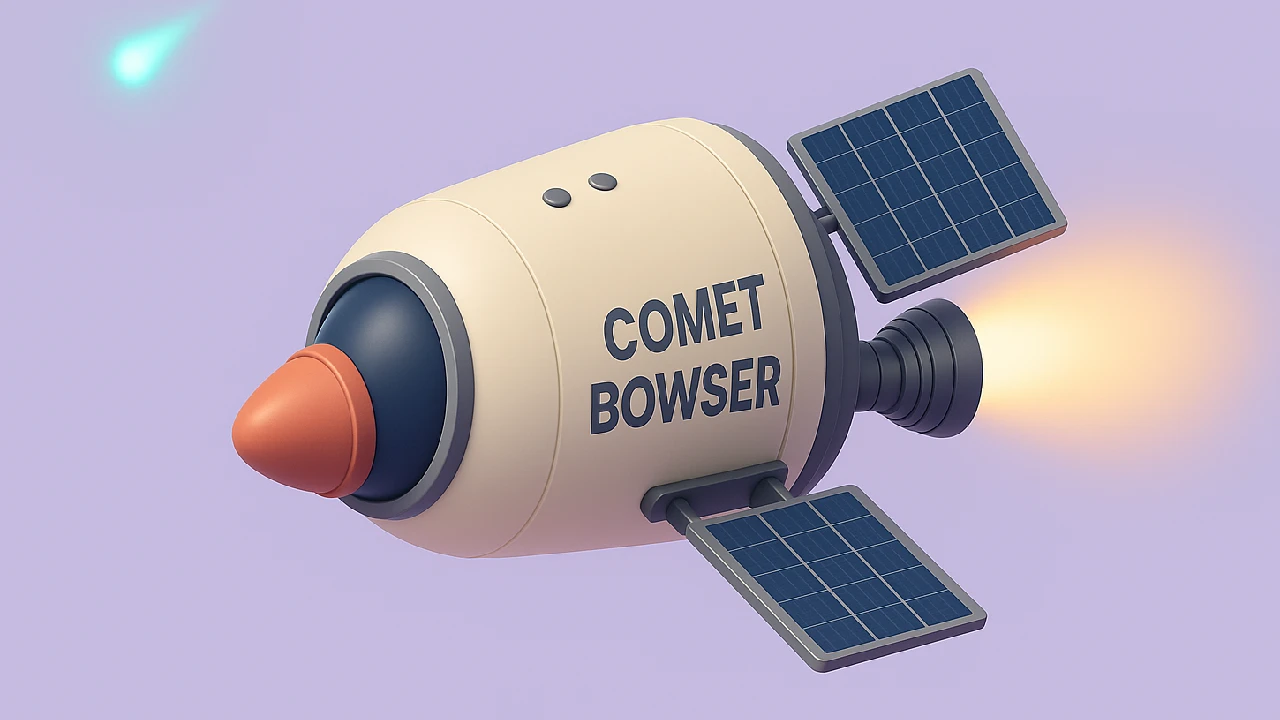Comet Browser comes with built-in AI that organizes tabs, manages emails, and searches in context, helping users save hours and focus on what matters.

Comet Browser is a new AI-first browser that blends intelligence into every tab. Instead of just opening pages, it helps you summarize, organize, and even automate tasks while you browse. With Chrome and Edge still dominating, Comet brings a fresh twist aiming to save time and make browsing smarter for students, professionals, and creators alike.
What is Comet Browser
Comet Browser is designed by Perplexity as an AI-native web tool. Unlike regular browsers that rely on extensions, Comet has an assistant integrated into its core. Built on Chromium, it feels familiar for Chrome users while adding a layer of intelligence. The goal is to turn your browser into a digital co-pilot — not just a place to view web pages.
Key Features of Comet Browser
Comet brings features that make browsing smoother and faster:
- AI Assistant inside the browser → Summarizes articles, translates text, and drafts replies without leaving the page.
- Smart task automation → Comet can compare products, group related tabs, or even help schedule your day.
- Context awareness → It knows which tabs you have open and gives answers tailored to your activity.
- Email and calendar sync → With permission, it connects to Gmail and Google Calendar to show summaries or draft quick responses.
- Better tab control → Helps you keep dozens of tabs neat and organized, preventing the usual chaos of research.
Why Comet Browser Matters
For years, browsing hasn’t changed much. Chrome and Edge are powerful, but they don’t actively assist you. Comet is different.
- It reduces context-switching, so you don’t have to jump between apps.
- It boosts productivity for people handling emails, research, or projects.
- It makes AI everyday-friendly, available directly where you work.
- It saves effort by automating repetitive online tasks.
In short, Comet turns a passive browser into an active partner.
Pros and Cons of Comet Browser
Pros
- AI is built into the browser, not added on later
- Runs on Chromium, so Chrome extensions work
- Handles tasks like organizing tabs and summarizing pages
- Perfect for multitaskers, professionals, and learners
Cons
- Still in early stages, some features feel rough
- Uses more system memory compared to light browsers
- Privacy trade-offs when you connect email or calendar
- Premium features may require a paid plan
Who Should Try Comet Browser
- Students who need notes, summaries, and organized research tabs
- Office workers managing emails, meetings, and reports
- Content creators who research, write, and draft often
- Everyday users comparing products, booking travel, or browsing casually
If productivity and automation matter to you, Comet is worth trying. If privacy or lightweight speed is your top priority, you may prefer sticking with Chrome or Edge for now.
FAQ Section
Q: How is Comet Browser different from Chrome?
A: Chrome is powerful but manual. Comet adds built-in AI for summarizing, organizing, and automating tasks, making it more like a co-pilot than a browser.
Q: Is Comet Browser free to download?
A: Yes, the basic version is free. Some advanced AI-driven features may be part of a subscription plan.
Q: Is my data safe on Comet Browser?
A: Comet uses permissions for email and calendar integration. Basic browsing is local, but some AI tasks send small snippets for processing, so review settings based on your comfort.