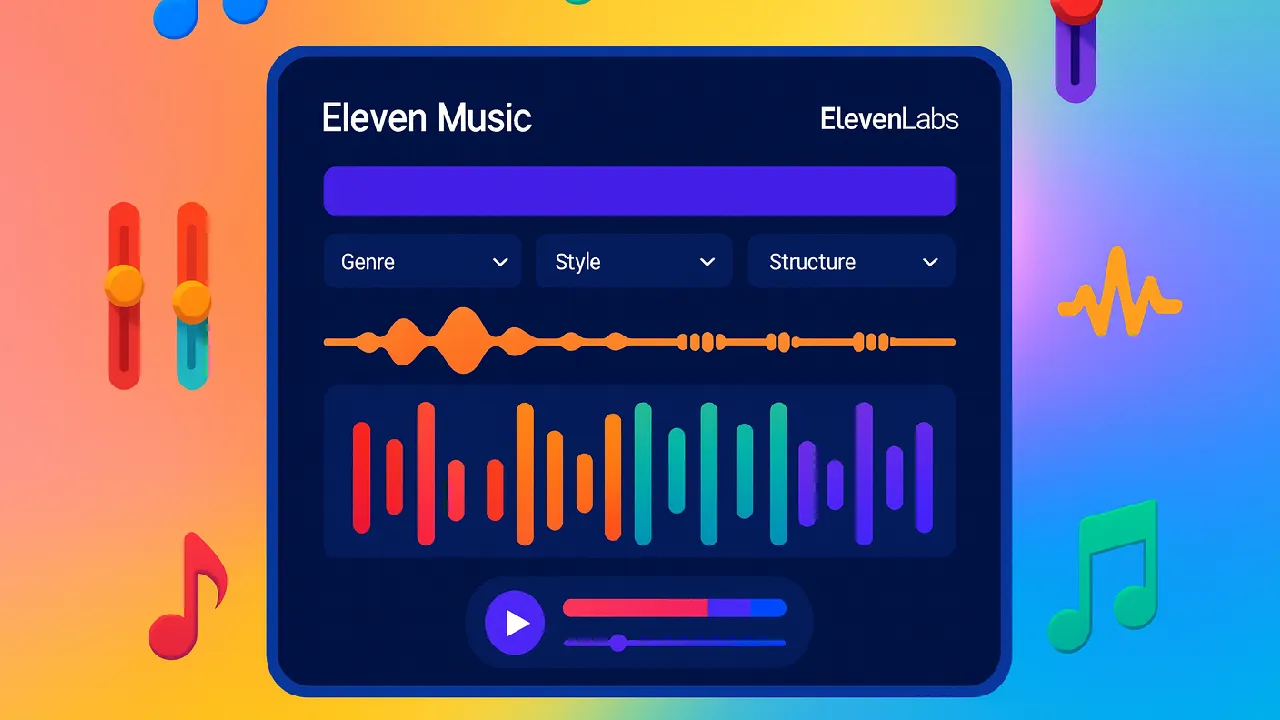Earning an SAP Certification is a powerful way to validate your technical skills, increase your market value, and open new career opportunities. But before you can prove your expertise, you must schedule your SAP Certification exam correctly—and many candidates often find the process confusing.
Whether you’re aiming for SAP S/4HANA, SAP SuccessFactors, SAP MM, or any other module, this guide will walk you through how to book and schedule your SAP exam in 2025 using the SAP Certification Hub.

Why SAP Certification Matters
SAP certifications are globally recognized and highly valued in the tech and consulting industries. Whether you choose a 1-attempt or 6-attempt subscription model, passing an SAP exam:
- Gives you a digital badge recognized worldwide
- Increases your earning potential
- Validates your professional capabilities
- Helps you stand out in competitive job markets
Types of SAP Exam Subscriptions
There are two primary types of subscriptions you can purchase through the SAP Training Shop:
One-Attempt Subscription
- 12-month access to Certification Hub
- Valid for any exam listed on the platform
- Only one attempt, pass or fail
Six-Attempt Subscription
- 12-month access with up to 6 bookings
- Attempt each exam up to 3 times
- More flexibility for retries or multiple certifications
Step-by-Step Guide: How to Schedule Your SAP Certification Exam
Step 1: Verify Your Email and License Term
- Once your order is complete, SAP will send you a confirmation email.
- This email contains:
- Your S-user ID (e.g., S1234567890)
- A link to the Certification Hub
- Information about your license validity
Make sure your S-user ID is activated—you’ll need this to access the exam platform and schedule your certification.
Step 2: Activate Your S-User and Access Certification Hub
- Use the link provided in your email to activate your S-user ID.
- Log in and verify your subscription period and exam eligibility.
- Click “Access the Certification Hub” to move forward.
Step 3: Set Your Time Zone and Accept Terms
- Once inside the Certification Hub, you’ll be prompted to set your time zone and agree to SAP’s terms and conditions.
- Setting your correct time zone is important to avoid errors while scheduling your exam.
Step 4: Choose the Right Certification
Before scheduling your exam, decide which SAP module and level you want to be certified in:
- Visit training.sap.com
- Log in using your S-user ID
- Navigate to SAP Global Certification > Subscription page
- Choose the correct exam level:
- Associate
- Professional
- Specialist
Be cautious with exam names (e.g., SAP S/4HANA Central Finance has multiple versions). Use Ctrl+F to quickly find the correct one.
Step 5: Access the Certification Hub and Exam Dashboard
- From your SAP dashboard, go to “Exam Dashboard”.
- Here you’ll find:
- Online Exam Subscriptions
- Exam Results
- Schedule an Exam
Click on “Schedule an Exam” to view available certifications and select your preferred one.
Step 6: Book Your Exam Slot
- After selecting your certification exam, click the calendar icon to pick your date and time.
- Exams are available 24/7, but slots may fill up quickly.
- Make sure to double-check:
- Time zone
- Exam version
- Number of attempts remaining
Step 7: Confirm Your Appointment
- Once scheduled, the exam name will show a green clock icon in the dashboard.
- You’ll also see your exam under “Upcoming Online Exam Appointments”.
Step 8: Check Confirmation Email
SAP will send an email confirming your booking with all essential info:
- Exam Title
- Date & Time
- Exam Link
- Preparation Instructions
After you pass, you’ll receive an email with your SAP Digital Badge link, which you can share on LinkedIn, your resume, or your website.
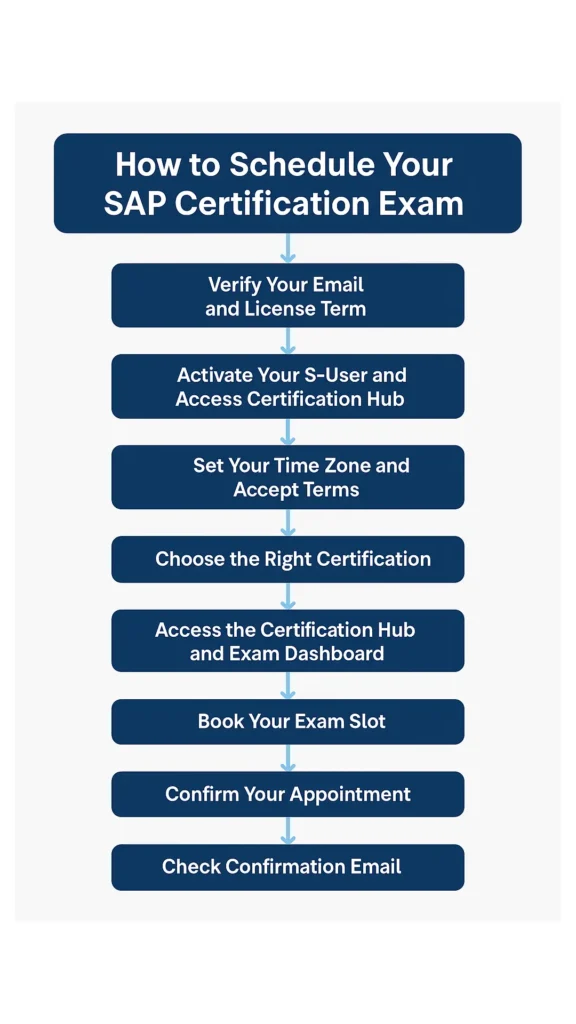
Exam-Day Tips for a Smooth Experience
Here are some important guidelines to follow:
- Use a working webcam; exams are remotely proctored
- Clear your desk—no notes, books, or other materials
- Be alone in an enclosed room (no family or pets)
- Have your photo ID ready (passport, driver’s license, etc.)
- Avoid public places like cafes or shared offices
Final Thoughts: Schedule Smart, Certify Confidently
Booking your SAP certification exam may seem like a long process, but it’s designed to ensure security, credibility, and fairness for all candidates. By following the above steps and preparing in advance, you can book and take your exam with full confidence.
Whether you’re targeting a career in SAP consulting, corporate IT, or freelance implementation, passing an SAP certification exam is a strong investment in your professional growth.