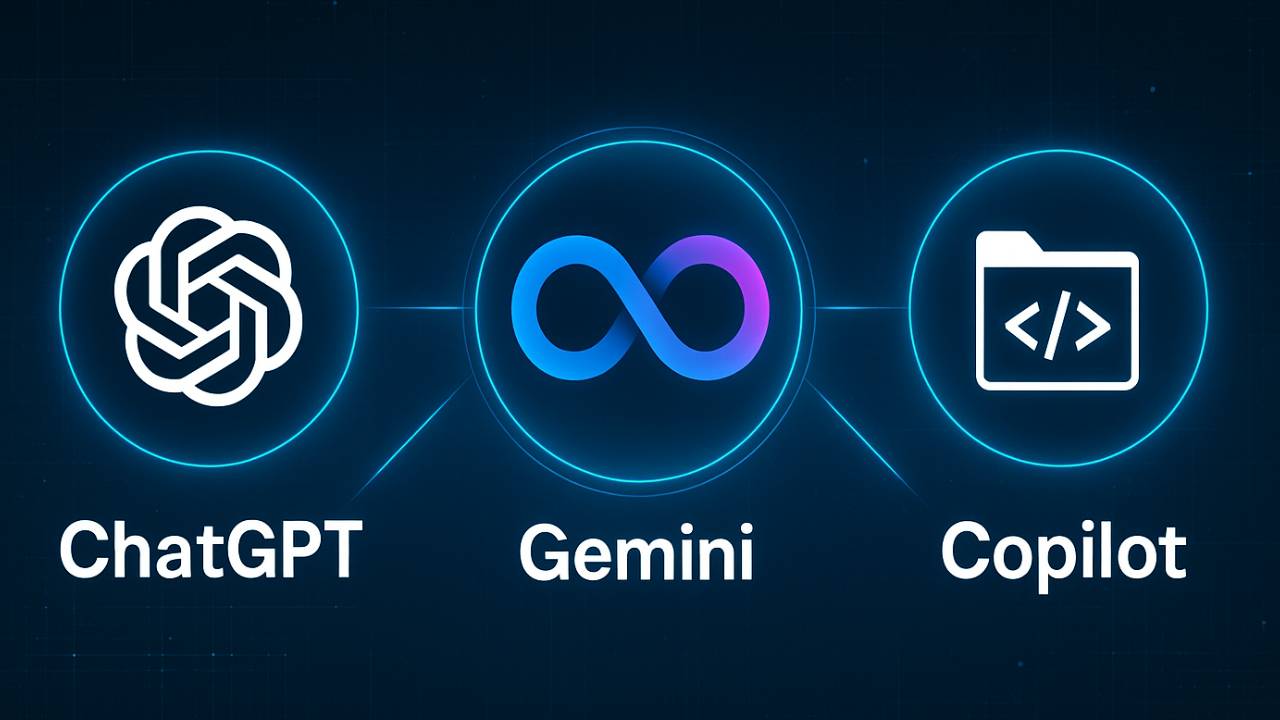Adobe’s new iOS camera app, Project Indigo, blends advanced computational photography with full manual controls. Discover how it transforms mobile photography into an SLR-like experience.
Welcome a New Era in Mobile Imaging
Adobe has officially launched Project Indigo, a powerful new camera app for iPhones that brings together the best of computational photography and manual image control. What makes this app stand out is the expertise behind it—Marc Levoy, one of the minds behind Google Pixel’s iconic camera software, helped develop it.
Project Indigo is now available through Adobe Labs and works on select iPhone models. With its deep processing power and customizable options, it aims to deliver DSLR-style photo quality right from your phone, without the complexity.
What Is Project Indigo?
Project Indigo is an experimental mobile app that elevates iPhone photography by using multi-frame image capture, sophisticated noise reduction, and dynamic range enhancements.
Compatible iPhones include:
- iPhone 12 Pro / Pro Max
- iPhone 13 Pro / Pro Max
- All iPhone 14 models
- iPhone 15 series and beyond (Recommended)
This app is tailored for users seeking more control over their shots and a cleaner, more natural image aesthetic.
How Indigo Uses Computational Photography
Instead of taking just one photo, Project Indigo captures multiple underexposed images—up to 32 frames—and blends them together. This technique reduces noise, sharpens detail, and balances both bright and dark areas, resulting in vibrant yet realistic images.
Though similar in idea to HDR and Night Mode on iPhones, Indigo takes things further with greater depth, precision, and user control.
Manual Features for Photography Enthusiasts
Unlike many stock camera apps, Indigo empowers users with full manual settings:
- Adjustable focus
- Custom shutter speed
- ISO sensitivity settings
- Manual white balance
- Exposure compensation
Whether you’re shooting street scenes or studio-style portraits, this level of control brings a DSLR-like feel to mobile photography.
Designed to Mimic Natural Photography
Adobe built Indigo to address the most common criticisms of smartphone photos—over-sharpened edges, heavy color saturation, unnatural lighting, and artificial skin smoothing.
Indigo avoids these pitfalls by aiming for a natural tone, subtle contrast, and true-to-life textures, making photos look polished yet organic—even on larger screens.
Who Is This App For?
Adobe has outlined three main user types for Project Indigo:
- Casual iPhone photographers who want better-looking pictures without filters.
- Advanced hobbyists or pros who desire manual control and high-end results.
- Tech-savvy creatives interested in testing the limits of mobile photography.
Whether you’re shooting for fun or for a photography project, Indigo adapts to different levels of experience and creativity.
Adobe’s Vision for the Future
With Project Indigo, Adobe is signaling a broader shift—merging photo capture with editing and processing into a streamlined mobile workflow. The goal isn’t just to replace native camera apps, but to enhance them with professional-grade processing and customization.
Expect future iterations to integrate directly with Adobe Lightroom or Creative Cloud, turning your iPhone into a portable photography studio.
Indigo vs Other Camera Apps
Compared to apps like Halide, ProCamera, or Manual, Indigo has some unique advantages:
- Built by the same minds that created Google’s Pixel camera software
- Advanced frame blending (up to 32 shots)
- Emphasis on natural photo rendering
- Seamless and completely free access
- No ads or login hassles
For anyone serious about photography on mobile, this app is worth a try.
Final Thoughts: A Fresh Take on iPhone Photography
Adobe’s Project Indigo is more than just another camera app—it’s an ambitious experiment blending AI, photography science, and mobile convenience. By offering a hybrid of automated brilliance and manual flexibility, it appeals to beginners, pros, and photo nerds alike.
Whether you’re capturing memories, working on your portfolio, or simply exploring your creative side—Indigo might be the app that redefines what’s possible on an iPhone.