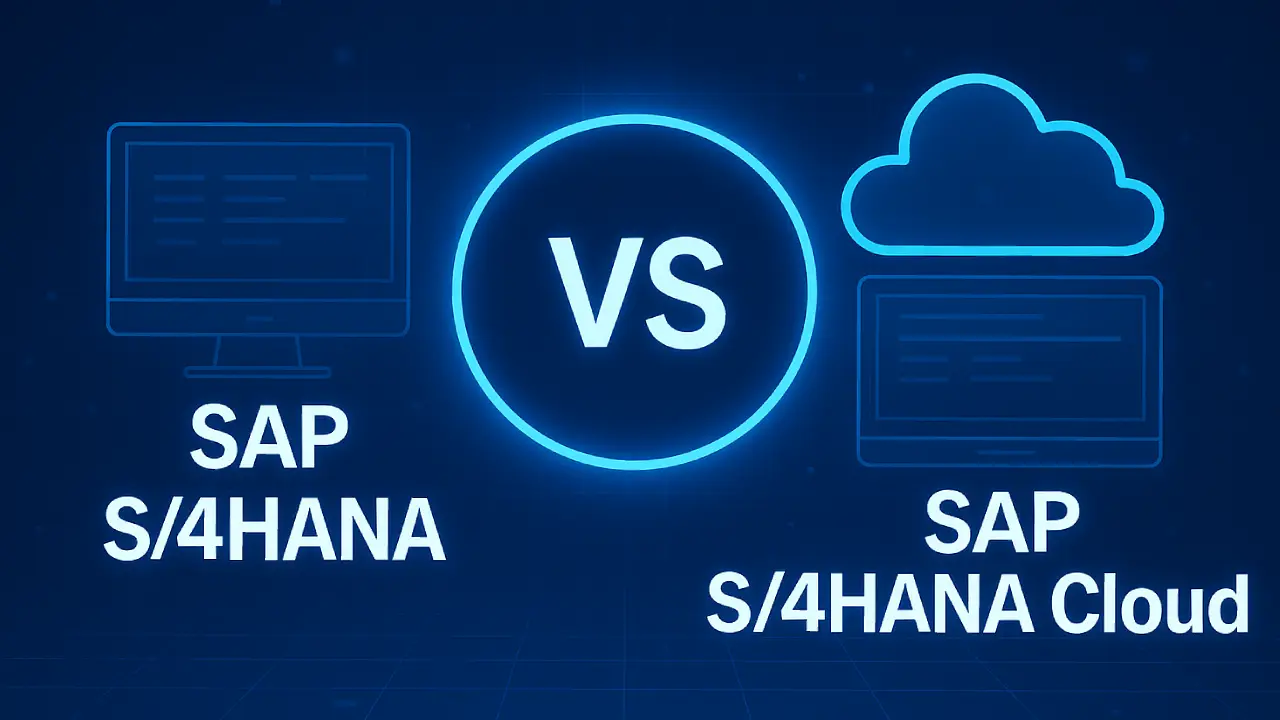In the SAP MM (Materials Management) module, mastering item categories in SAP MM is essential for optimizing the procure-to-pay (P2P) cycle. Whether you’re dealing with standard purchases, consignment, or service procurement, item categories define how procurement processes behave. In this blog, we’ll explore what item categories are, their types, configurations, and their role in SAP’s purchasing documents.

What is an Item Category in SAP MM?
In SAP procurement, an item category defines what type of item is being procured and how the procurement process should be handled. It influences key aspects such as:
- Account assignment
- Goods receipt
- Invoice verification
- Inventory management
The item category determines the flow of a procurement process and is selected in purchasing documents like purchase requisitions and purchase orders.
Types of Item Categories in SAP MM
SAP comes with several predefined item categories, each tailored to specific procurement scenarios. These include:
| Internal Code | External Code | Item Category Name | Used For |
|---|---|---|---|
| 0 | Blank | Standard | Regular procurement with inventory |
| 1 | D | Subcontracting | Sending components to vendors |
| 2 | K | Consignment | No upfront payment until used |
| 3 | L | Third-party | Direct shipment from vendor to customer |
| 4 | S | Services | Procurement of non-stock service items |
| 5 | U | Stock Transfer | Transfer of stock between plants |
| 6 | B | Limit | Limit-based procurement without quantity |
🔧 Note: While you can’t change the internal codes (0–9), SAP allows customization of external codes and descriptions via:
IMG Path: Materials Management → Purchasing → Define External Representation of Item Categories

How Item Categories Are Used
The item category is selected based on the purchasing document type. For example:
- For a standard purchase order (NB), all item categories might be available.
- For a framework order (FO), only Standard, Limit, and Services are allowed.
This restriction helps ensure compliance with process requirements.
Item Category Attributes
Item categories also control essential procurement functions:
- Account Assignment (Acc. Assgt.) – Determines if the cost center, order, or project is needed.
- Goods Receipt (GR) – Indicates whether a goods receipt is required.
- Invoice Receipt (IR) – Specifies if an invoice is expected for this item.
These attributes help SAP trigger the correct posting and documentation steps in the P2P process.
Real-World Example: Consignment (Item Category K)
In consignment procurement, goods are stored in your premises but owned by the vendor until used. SAP tracks consignment stock separately, and:
- No invoice is posted upon delivery.
- Payment is made only when the material is consumed.
- The system requires goods receipt and inventory control.
This setup ensures minimal working capital and streamlines material availability.
Conclusion
Understanding item categories in SAP MM is crucial for maintaining accuracy and efficiency in procurement. From managing service contracts to controlling consignment stock, item categories guide the system’s behavior. By mastering this concept, procurement teams can streamline operations and reduce errors.