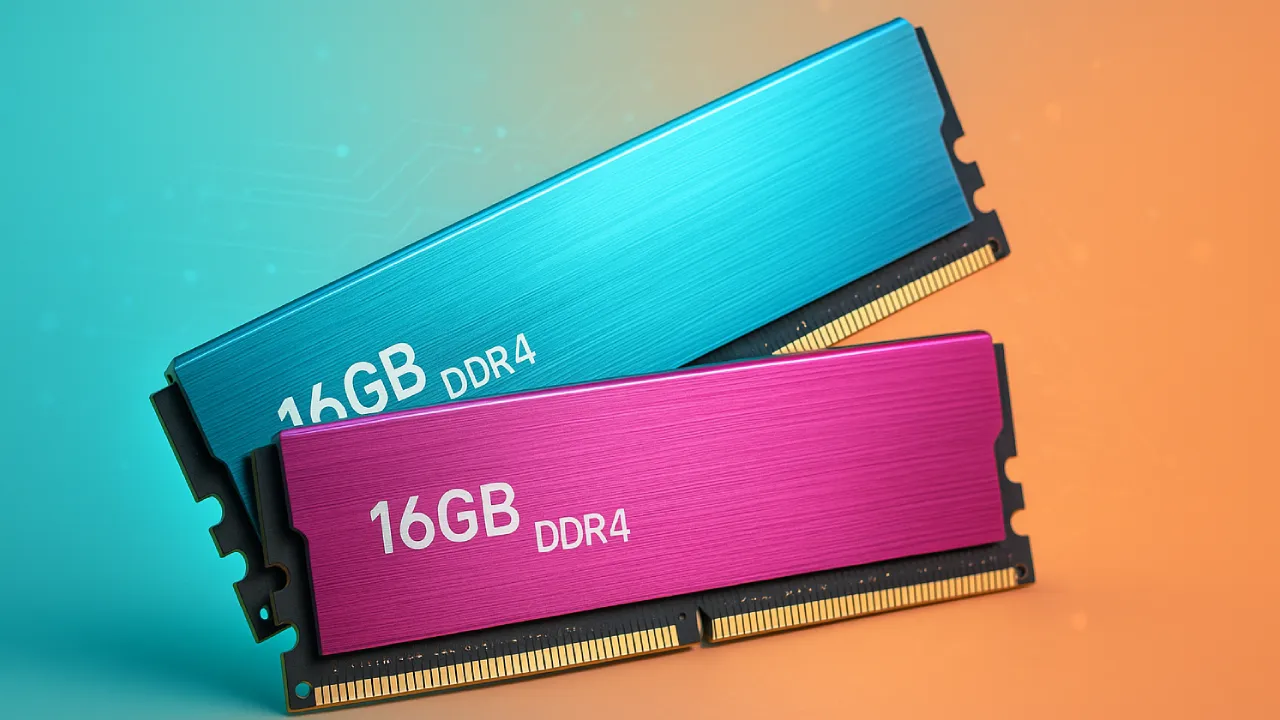16GB DDR4 provides excellent performance for gaming, multitasking, and productivity offering dual-channel speed without overspending.
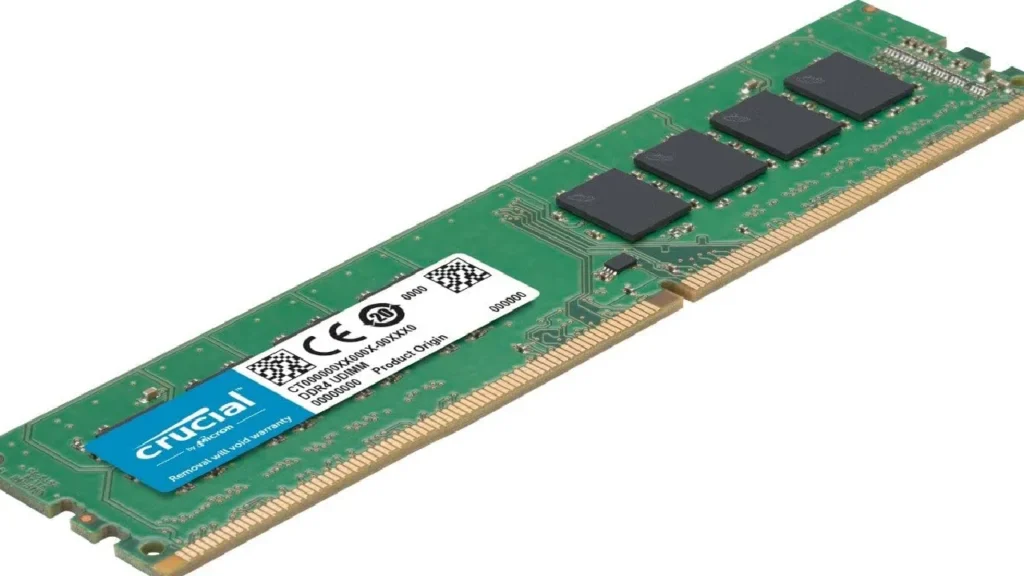
For years, 16GB DDR4 RAM has been the sweet spot for PC users, balancing price, speed, and compatibility. Even with DDR5 available, DDR4 still powers millions of gaming rigs and productivity setups worldwide. This guide will explain why 16GB DDR4 continues to be a smart buy in 2025, highlight the best kits to choose from, and share tips for getting the most out of your memory upgrade.
Understanding 16GB DDR4
DDR4 (Double Data Rate 4) is the fourth generation of PC memory technology, designed to offer higher bandwidth, lower power consumption, and improved efficiency compared to DDR3. A 16GB kit typically comes as two 8GB sticks, which is ideal for dual-channel operation allowing the processor to handle more data at once and boosting overall system responsiveness.
Performance Factors That Matter
- Frequency (Speed) – DDR4 modules operate from around 2133 MHz up to 4400+ MHz. For gaming and heavy multitasking, 3200–3600 MHz strikes a great balance of speed and affordability.
- Latency – CAS Latency (CL) affects how quickly your RAM responds. The “true” latency depends on both CL and frequency, so higher MHz often offsets slightly larger CL numbers.
- Dual-Channel Mode – Running two sticks instead of one can increase gaming frame rates and application performance by up to 20%, especially with AMD systems that rely heavily on memory bandwidth.
- Memory Rank – Dual-rank modules can offer small but consistent gains in certain workloads over single-rank sticks.
Why 16GB Still Works in 2025
- For Gaming – 16GB is the standard recommendation for smooth performance in modern titles. It’s enough to prevent stuttering, even in demanding AAA games, provided you’re not running too many background apps.
- For Productivity – Office work, web browsing, and light multitasking run flawlessly on 16GB. For those who keep dozens of browser tabs or use resource-hungry tools, more RAM can help.
- For Content Creation – While 16GB can handle light 4K editing, 32GB or more is recommended for complex video timelines, 3D rendering, or large-scale photo editing.
Recommended 16GB DDR4 Kits for 2025
| Kit | Speed & Timings | Ideal For | Approx. Price |
|---|---|---|---|
| TeamGroup T-Force Xtreem ARGB DDR4-3600 | 14-15-15-35, 1.45V | High-end Ryzen gaming, overclocking | $169.99 |
| Patriot Viper Steel DDR4-4400 | 19-19-19-39, 1.45V | Maximum speed for gaming | $87.01 |
| Patriot Viper RGB DDR4-3600 | 16-18-18-36, 1.35V | RGB builds & tuning | $199.99 |
| Patriot Viper 4 DDR4-3400 | 16-18-18-36, 1.35V | Overclocking value | $99.99 |
| Corsair Vengeance LPX DDR4-2666 | C16-18-18-36, 1.20V | Budget Intel systems (H370/B360) | Varies |
Installation & Compatibility Tips
- Check your motherboard specs to ensure it supports DDR4 and your desired frequency.
- Use the correct slots for dual-channel—often labeled A2 and B2 in the manual.
- Apply firm pressure when installing until the clips lock in place.
- Enable XMP or EXPO profiles in BIOS to unlock rated speeds.
- Remember that DDR4 and DDR5 are not interchangeable due to different pin layouts.
Who Should Buy 16GB DDR4
If you game at 1080p or 1440p, run standard productivity apps, or do occasional creative work, 16GB DDR4 is still an excellent investment. It offers reliable performance without the cost of DDR5, and on the right system, it will serve you well for years.