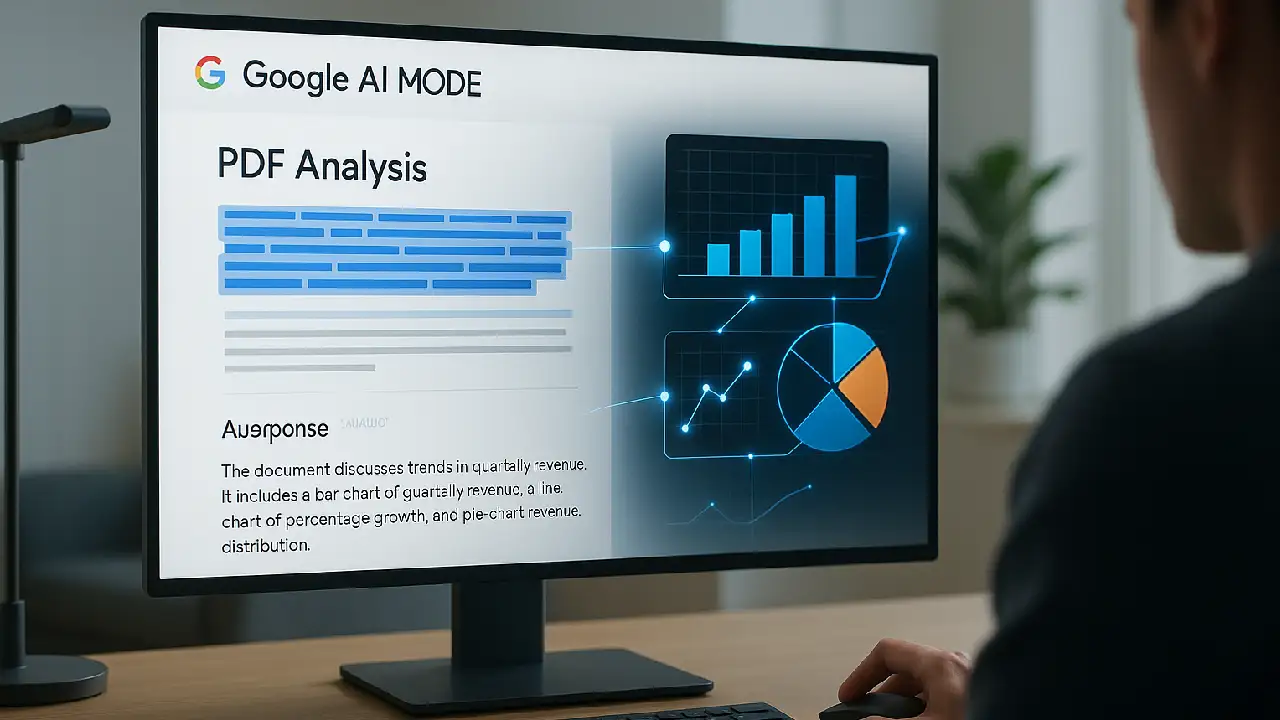Project Flash by Microsoft is transforming how Azure users track VM availability, offering real-time alerts, deep root cause analysis, and smarter cloud observability.
When you manage cloud-based apps on Azure, you always worry about one thing: the availability of virtual machines (VMs). What if a virtual machine that is very important to the mission crashes or restarts without warning? How quickly will you find out?

Project Flash is Microsoft’s state-of-the-art tool for keeping an eye on and regulating the health of Azure Virtual Machines in real time. This project is transforming how Azure users find, fix, and deal with VM problems. For example, it has cut down on notification delays from 15 minutes to just a few seconds.
We’ll talk about what Project Flash is, how it works, how it works with other things, its most important features, and what it implies for the future of cloud reliability in this blog.
What is Project Flash?
Microsoft’s Project Flash is an internal Azure project that gives Azure VM availability a real-time, scalable, and smart observability solution. It benefits customers:
- Detect VM disruptions faster (e.g., restarts, reboots, application hangs)
- Understand whether issues are platform-related or user-initiated
- Perform root cause analysis (RCA) within minutes
- Trigger automated alerts and recovery policies
You could think of it as a smart health monitor for your Azure infrastructure that is always watching, analyzing, and sending alerts in real time.
Key Features of Project Flash
Project Flash is packed with intelligent monitoring features, making it a standout innovation in the cloud reliability space:
Real-Time Availability Tracking
- Instantly detects disruptions like reboots, freezes, or planned maintenance
- Tracks ongoing and completed availability events
Centralized Telemetry & Dashboards
- Use Azure Monitor or Azure Resource Graph to visualize availability
- Build custom dashboards for better visibility across thousands of VMs
Smart Alerts & Automated Notifications
- Instant alerts via Azure Event Grid
- Auto-triggers remediation workflows
Automated Root Cause Analysis (RCA)
- Explains what, why, who, and how long in case of VM failure
- Updated dynamically as new data becomes available
Machine Learning & Anomaly Detection
- Built-in ML models to detect abnormal patterns in VM behavior
- Helps pre-empt future issues before they impact end users
How Project Flash Works: Behind the Scenes
The real magic of Project Flash lies in how it processes and correlates massive streams of telemetry using Microsoft’s big data services like Azure Data Explorer (ADX).
Step 1: Detecting Downtime
- Monitors when a VM transitions from “running” to “unavailable”
- Uses time-series analysis to flag abnormal states
Step 2: Correlating Across Azure Infrastructure
- Matches VM failures with logs from storage, networks, and hypervisors
- Builds a dependency graph of the VM’s connected services
Step 3: Root Cause Attribution
- Applies rules and machine learning to identify the most likely cause
- Labels failures as planned/unplanned or user/platform-triggered
Step 4: RCA Publishing
- An Azure Function pushes RCA results to Azure Resource Health
- Enables quick visibility and documentation for engineering teams
Integrations: Where Flash Shows Up in Azure
Project Flash isn’t a separate product; it makes a number of Azure tools you could already use better:
| Azure Product | Role in Project Flash |
|---|---|
| Azure Resource Graph | Run large-scale queries across thousands of VMs |
| Event Grid (Preview) | Send low-latency alerts within seconds |
| Azure Monitor | Visualize metrics, detect anomalies |
| Azure Resource Health | Access RCAs, 30-day history, and health statuses |
| Activity Logs & Metrics | Correlate resource-level changes with downtime events |
Pro tip: Use Scheduled Events alongside Flash events to get both proactive and real-time disruption data.
Real-World Application
Let’s say your production VM serving customers in India unexpectedly restarts at midnight. Without Flash, you might get notified 10–15 minutes later through generic health alerts.
With Project Flash, you receive:
- Instant notification
- Specific root cause (e.g., platform update vs. application crash)
- Downtime duration
- Suggested fix or mitigation path
This level of detail not only reduces your team’s stress but also builds customer trust by improving uptime transparency.
The Future of Project Flash
Microsoft is actively improving Flash to offer:
- Unique tracking IDs for each unavailability event
- Email-based RCA subscriptions
- More advanced AI-powered failure pattern recognition
It’s clear that Project Flash will be a cornerstone in Azure’s roadmap to making the cloud more resilient, responsive, and reliable.
Conclusion
Project Flash is more than just another monitoring tool; it’s a digital healthcare system for your Azure Virtual Machines that works in real time. Microsoft is giving teams the tools they need to find and fix problems quicker and smarter by combining fast telemetry, smart analytics, and actionable RCA.
If you have important workloads on Azure, Project Flash might be the extra visibility you didn’t know you needed.