OpenAI is working on new productivity features for ChatGPT that could let users make and edit spreadsheets and presentations without leaving the chat. This upgrade may turn ChatGPT into a powerful tool that competes with Microsoft Excel and PowerPoint.
Let’s explore what’s coming and how it could change the way we work.
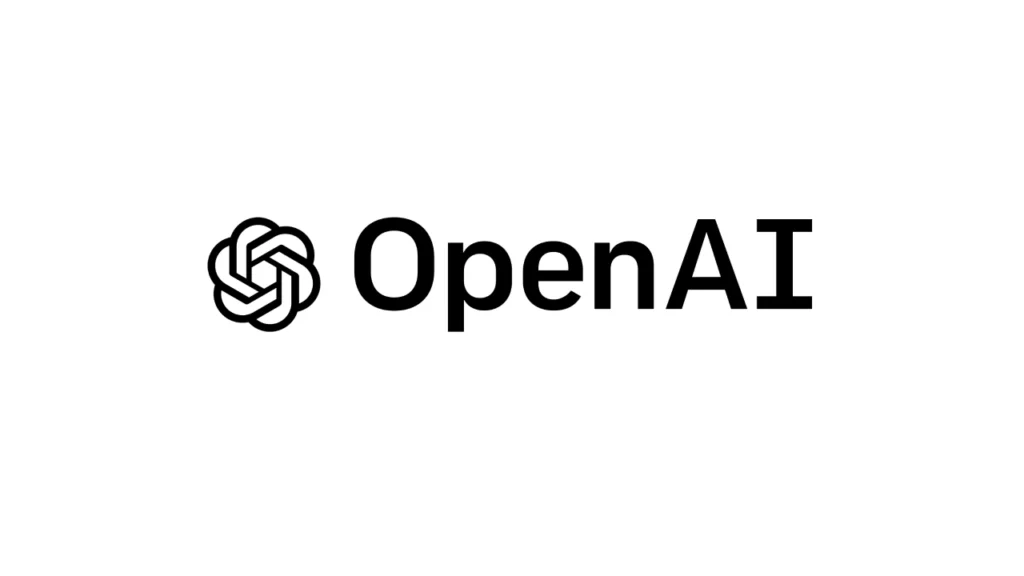
ChatGPT Gets Spreadsheet and Slide Tools
Right now, if you ask ChatGPT to create a table or a slide, you usually have to copy it into another app. But OpenAI is changing that.
With these new features, you’ll be able to:
- Create and edit spreadsheets right inside ChatGPT
- Build presentations using the chat interface
- Export files in .xlsx and .pptx formats (used by Microsoft Office and Google Workspace)
- Avoid switching between multiple apps
These changes make it easier for users to stay focused and productive without paying for expensive software.
Works with Microsoft Office and Google Docs
The new tools will support open file formats, meaning you can open your ChatGPT files directly in Microsoft Office or Google Workspace.
You’ll still be able to:
- Share files with your team
- Work across platforms
- Open files in other tools without breaking layouts or losing content
This could save money for small businesses or solo users who don’t want to subscribe to Microsoft 365 or Google Workspace.
AI Agents Will Do More Than Just Chat
OpenAI is also developing smart AI agents that go beyond simple replies. These agents can:
- Pull data from public or company reports
- Help schedule meetings
- Create automated reports
- Search the internet (with a planned AI web browser)
This adds more value to ChatGPT by turning it into a real assistant—not just a chatbot.
Why Support for .xlsx and .pptx Matters
By supporting .xlsx (for spreadsheets) and .pptx (for slides), OpenAI is making ChatGPT more useful. You won’t need to convert files or worry about formatting issues.
These files will work smoothly with:
- Microsoft Excel and PowerPoint
- Google Sheets and Slides
- Other apps that support open formats
This will make ChatGPT easier to add to your daily workflow.
Current Limitations and What’s Missing
These tools are still in development. So far, early tests show a few limits:
- Editing is a bit slow
- No real-time team editing yet
- No built-in cloud storage
Also, there’s no public launch date yet. But OpenAI is likely testing the tools internally and improving them over time.
Comparison: ChatGPT vs Office Tools
| Feature | ChatGPT (Now) | ChatGPT (Coming Soon) | Microsoft Office |
|---|---|---|---|
| Spreadsheet editing | ❌ | ✅ .xlsx support | ✅ |
| Presentation creation | ❌ | ✅ .pptx support | ✅ |
| Real-time team editing | ❌ | ❌ Not yet available | ✅ |
| Smart AI agent tasks | 🟡 Basic | ✅ Multi-step tasks | ❌ |
| Web data collection | 🟡 Limited | ✅ AI browser coming | ❌ |
Could This Disrupt Microsoft and Google?
OpenAI’s new direction could shake up the world of office tools. If ChatGPT lets you:
- Work with spreadsheets and slides
- Use AI to do tasks like research and scheduling
- Avoid expensive subscriptions
Then it could become a real competitor to Microsoft and Google. Especially for people who prefer fast, simple, and affordable tools powered by AI.
Final Thoughts
OpenAI is turning ChatGPT into more than just a chatbot. With features for editing spreadsheets and presentations, AI agents, and maybe even a built-in browser, ChatGPT is becoming a full productivity platform.
While there’s no launch date yet, the features in development show that OpenAI is serious about making ChatGPT useful for real-world work.
OpenAI’s move to bring built-in spreadsheet and presentation tools to ChatGPT marks a major step toward transforming it into a true all-in-one productivity assistant. With native support for widely used formats like .xlsx and .pptx, seamless compatibility with Microsoft Office and Google Workspace, and the power of AI agents for automation, ChatGPT is evolving far beyond a simple chatbot. While there are still limitations and no confirmed launch date, these tools have the potential to redefine how individuals and teams work—making everyday tasks faster, smarter, and more accessible.







