In today’s fast-paced digital world, productivity isn’t just about working harder — it’s about working smarter. With ChatGPT prompts now part of many professionals’ daily workflow, knowing the best ChatGPT prompts for productivity can save hours of time and mental energy.
Whether you’re a student, freelancer, marketer, entrepreneur, or developer, this blog will equip you with powerful AI prompts that unlock efficiency and streamline your workday.
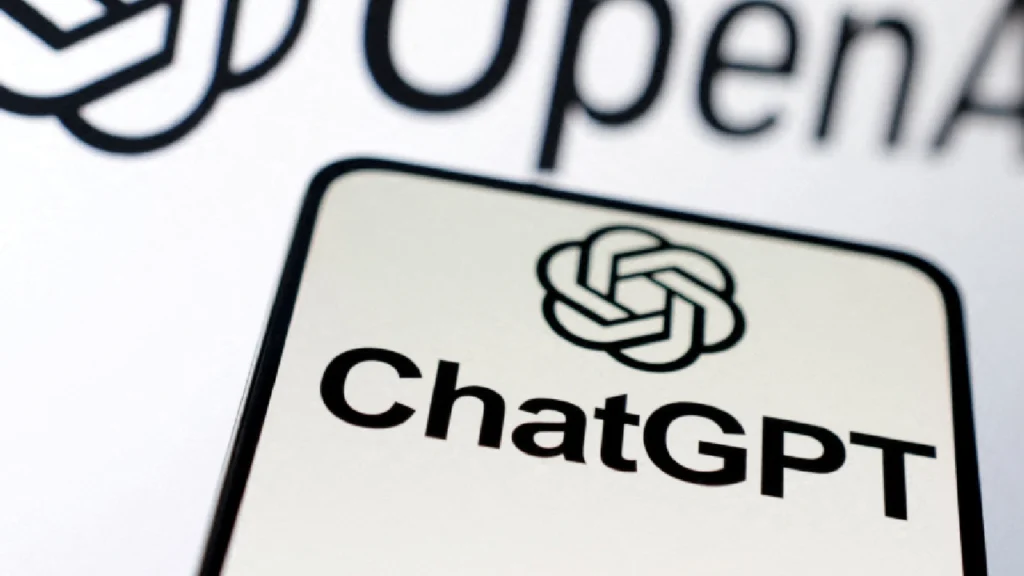
Why Use ChatGPT for Productivity?
ChatGPT is more than a chatbot — it’s a smart virtual assistant that can:
- Generate ideas
- Plan tasks
- Automate repetitive writing
- Summarize content
- Help with decision-making
With the right productivity-focused prompts, ChatGPT becomes a powerful tool to keep you focused, reduce mental fatigue, and optimize your workflow.
Best ChatGPT Prompts for Daily Planning
Start your day strong with structure. Here are some prompts that help organize your time:
- “Create a to-do list for a [job role, e.g. digital marketer] working on [project or goal] with deadlines.”
- “Help me plan a productive day using the time-blocking method for a 9–5 schedule.”
- “What are the top 3 priorities I should focus on today if I want to achieve [goal]?”
These help reduce decision fatigue and clarify what really matters.
Prompts for Focus and Time Management
Stay on track with prompts that reinforce focus:
- “Suggest a Pomodoro timer routine with breaks for someone doing deep work.”
- “Give me 3 quick ways to eliminate distractions when I’m working remotely.”
- “Create a 30-minute productivity routine to reset after feeling unmotivated.”
These prompts are ideal when your energy dips or attention wanes.
Prompts to Automate Writing and Emails
Save time by letting ChatGPT handle the repetitive stuff:
- “Write a professional follow-up email for a missed meeting with a client.”
- “Summarize this long email and draft a polite response.” [Paste email text]
- “Generate a weekly status update for my manager based on this task list.”
You’ll cut your email time in half with these automation-friendly queries.
Prompts for Learning and Research
Level up your skills while working efficiently:
- “Explain [concept] to me like I’m a beginner in less than 100 words.”
- “Compare and contrast [Tool A] vs [Tool B] for project management.”
- “Summarize the latest news in [industry] relevant to productivity or AI.”
These prompts make ChatGPT your personal research assistant.
Prompts for Meetings and Brainstorming
Make meetings shorter and brainstorming sharper:
- “Create a 30-minute meeting agenda for a weekly team check-in.”
- “Brainstorm 10 content ideas for a blog about remote work productivity.”
- “Draft meeting notes and action points from this summary.” [Paste meeting transcript]
Using ChatGPT here boosts collaboration and decision-making.
Top 10 ChatGPT Productivity Prompts
| No | Prompt | Use Case | Category |
|---|---|---|---|
| 1 | “Summarize this article in bullet points:” (paste article) | Quick reading & retention | Reading & Learning |
| 2 | “Create a weekly task planner for my role as a [job title].” | Schedule planning | Time Management |
| 3 | “Turn these bullet points into a professional email.” | Communication | Writing |
| 4 | “Give me 3 priority tasks for today based on this list:” (paste list) | Task prioritization | Planning |
| 5 | “Write a meeting agenda for a 30-min project update call.” | Pre-meeting preparation | Business Planning |
| 6 | “Generate SMART goals for my Q3 objectives.” | Goal setting | Strategic Planning |
| 7 | “Brainstorm blog titles around [topic] for my website.” | Creative output | Content Creation |
| 8 | “Break down this big task into smaller, manageable steps.” | Task management | Productivity |
| 9 | “Create a study schedule for learning [topic] in 4 weeks.” | Learning roadmap | Education |
| 10 | “Summarize our meeting transcript and list action items.” | Post-meeting summary | Documentation |
How to Create Custom Prompts That Work
Not all prompts work the same for everyone. Customize your productivity prompts by:
- Adding specific roles (e.g., developer, designer)
- Mentioning exact tools or workflows you use (e.g., Trello, Notion, Gmail)
- Including your working style or constraints (remote, time-limited, multitasking)
Example:
“As a freelance graphic designer using Notion, help me build a weekly productivity tracker with tasks, deadlines, and creative blocks.”
Final Thoughts
Knowing the best ChatGPT prompts for productivity can turn this AI into your personal assistant, idea generator, and focus coach — all in one. The secret is not just using ChatGPT, but using it well. Try out the above prompts, tweak them to fit your workflow, and watch your output soar.







