Confused about which Power BI license to choose? Whether you’re a solo analyst or managing enterprise-level reporting, understanding the different Power BI licensing options can help you make the smartest, most cost-effective decision.
Let’s break down the Power BI Free, Pro, and Premium licenses — what they offer, how much they cost, and who they’re best suited for.

Why Understanding Power BI Licensing Matters
Power BI is Microsoft’s powerful data visualization and analytics tool — but using it effectively means choosing the right license for your needs. Each license level offers different capabilities, pricing, and collaboration options.
Power BI Free: Great for Individuals
Best for: Learning and personal use
Key Features:
- Create and view interactive reports in Power BI Desktop
- Publish to My Workspace in Power BI Service
- No sharing or collaboration with others
Limitations:
- You cannot share reports with teammates
- Limited to personal, isolated usage
Cost: ₹0 (Free)
Ideal if you’re learning Power BI or working solo on personal data analysis projects.
Power BI Pro: Perfect for Teams
Best for: Small teams or organizations that require sharing and collaboration
Key Features:
- Share dashboards and reports with others
- Collaborate in Power BI Workspaces
- Export to PowerPoint, Excel, and PDF
- Data refresh up to 8 times per day
- Access shared content and apps
Cost: Around $10/user/month
(Note: Pricing may vary by region)
Choose Power BI Pro if you need to collaborate, distribute reports, or publish dashboards to team members.
Power BI Premium: Enterprise-Grade Power
a. Power BI Premium Per User (PPU)
Best for: Advanced users and small teams needing premium features
Key Features:
- All Power BI Pro features +
- 100 GB dataset size limit
- Paginated reports support
- AI-powered dataflows
- XMLA endpoint (read/write)
- Deployment pipelines
Cost: Around $20/user/month
Great for power users who need more than just collaboration — like big data handling and advanced analytics.
b. Power BI Premium Per Capacity
Best for: Large enterprises with many users
Key Features:
- All features of PPU +
- Dedicated cloud resources
- Unlimited content sharing with Free users
- Better performance and scalability
- Multi-Geo support and governance
Cost: Starts at $4,995/month
Best suited for companies looking to scale BI operations across departments and regions, with maximum control and performance.
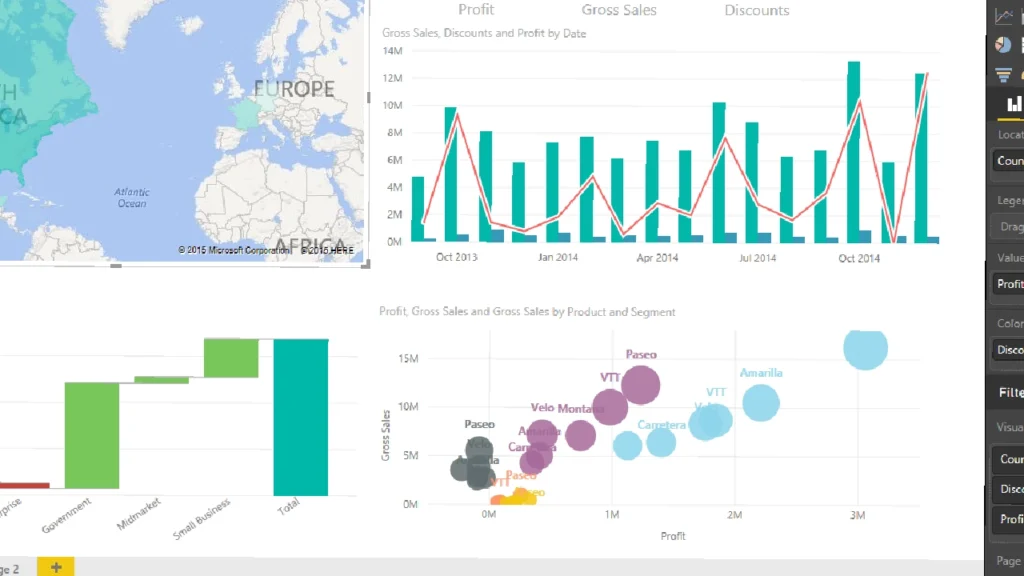
Power BI License Comparison Table
| Feature | Power BI Free | Power BI Pro | Premium (PPU) | Premium (Per Capacity) |
|---|---|---|---|---|
| Price | ₹0 | ~$10/user/month | ~$20/user/month | ~$4,995/month |
| Sharing Reports | No | Yes | Yes | Yes |
| Collaboration | No | Yes | Yes | Yes |
| Max Dataset Size | 1 GB | 1 GB | 100 GB | 400 GB+ |
| Data Refresh | Manual | 8x/day | 48x/day | 48x/day |
| AI Features | No | No | Yes | Yes |
| Paginated Reports | No | No | Yes | Yes |
| Share with Free Users | No | No | No | Yes |
Which Power BI License Should You Choose?
- New Learners / Individual Users → Power BI Free
- Small Teams & Organizations → Power BI Pro
- Advanced Analysts / Power Users → Power BI Premium Per User
- Large Enterprises → Power BI Premium Per Capacity
Final Thoughts
Choosing the right Power BI license can save you money, improve collaboration, and unlock features you didn’t even know existed. Always evaluate your team size, data needs, and budget before picking a plan.
If you’re just starting out, begin with Power BI Free and upgrade as your reporting needs grow.







